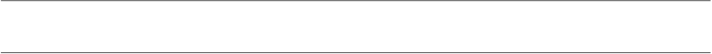Information Technology Reference
In-Depth Information
assign your laptop a domain name whose IP address changes as
needed, and then enter that domain name in your backup software.
CrashPlan can usually figure out how to contact the other
computers you (or a friend) are running it on, even if they lack
routable IP addresses.
Tip:
Whether using “push,” “pull,” or client-server backups, you
can get around most difficulties in contacting your backup server
remotely—as well as ensure private, encrypted communications—
with a VPN (virtual private network) connection to your home
network, but the details of setting up such a system go beyond
what I can cover in this topic.
Windows Files and Volumes
You can run Windows alongside Mac OS X, using either Apple's
Boot Camp software (which puts the entire Windows installation
on a separate hard disk partition) or virtualization software such
as Parallels Desktop or VMware Fusion (which stores the Windows
environment in a special disk image file). Either way, the presence
of a second operating system, with its own applications and files,
increases the complexity of your backup needs.
If you use Windows only occasionally and don't store much data on
your Windows volume, you might consider forgoing Windows backups
altogether. Reinstalling Windows and a few applications (as you might
have to do in the case of a disk problem) is annoying but not the end
of the world. However, if your use of Windows is more extensive, read
on for instructions on keeping your data safe.
The way you back up your Windows files depends partly on the way
in which you're running Windows and partly on your specific needs.
The main consideration is whether you're using Boot Camp or a
virtualization environment.