Information Technology Reference
In-Depth Information
and may also have time constraints that limit how much data you can
comfortably back up. Here are some remote backup options:
•
Internet backup services:
For backing up a relatively small
quantity of data, consider an online backup service. For example,
CrashPlan (see
Use an Internet Backup Service
)
can back up your
laptop's files to the company's own servers, to another computer
you own back at home or the office, or to a friend's computer
anywhere on the Internet. Depending on your needs, DollyDrive,
SugarSync, and similar services might also be good choices. For
more options, see
Use an Internet Backup Service
.
•
Push or pull backups with home server:
If you run backup
software on a server at home or the office (covered in
Backing Up a
Small Network
), you may be able to connect to that server remotely,
but that's not as easy as it may sound. “Push” backups work only
if you can mount your backup server's volumes remotely; “pull”
backups work only if your server can mount your laptop's volume
remotely. Sometimes this is possible, but often not—your firewall
at home must enable access to the necessary ports, and the ISP
providing your remote access must permit file-sharing access over
their network. You also run a risk that your files may be intercepted
in transit by a hacker, unless you take extra steps to encrypt the
network link between your laptop and your server.
Tip:
You may be able to use Back To My Mac to mount a shared drive
on the remote Mac—or even your Time Capsule at home—without
worrying about these technical details. For information about how
to make this work, consult the short topic about Back to My Mac in
Glenn Fleishman's
Take Control of Your 802.11n AirPort Network
or
•
Client-server backups with home server:
Client-server
backup software, such as Retrospect, normally polls only the local
network for available clients. In some cases, you can manually enter
an IP address for a computer outside your local network. However,
if you're traveling and don't know what IP address you'll have at any
given time, this method is problematic. A possible solution is to use