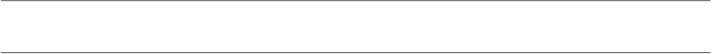Information Technology Reference
In-Depth Information
SugarSync, and Evernote in any combination you choose. Prices
range from $9.90 per month (or $99 per year) to $19.90 per
month (or $199 per year) depending on which services you want
to synchronize and with how many accounts. If you sync to a service
such as Dropbox that already mirrors your data locally, you get both
cloud-to-cloud and cloud-to-local backup automatically.
•
CloudPull
backs up your Google data, including Google Drive and
Gmail, to your Mac. You can back up a single account for free, or
pay $14.99 per month for up to 10 accounts (and a few additional
features). For more information, read
Back Up Your Google Data
with CloudPull
by Adam Engst.
Do you need one of these services? I wouldn't subscribe just for
Gmail, because it's easy and free to use IMAP for that purpose. As
for other cloud-based data, it all depends on how heavily you use the
services and how important your data is. I use Google Docs and similar
Web apps only occasionally, and the data I store there isn't important
enough to me to pay for an extra backup (although note that CloudPull
has a free option for a single account). However, if you store crucial
data only in the cloud, a cloud-to-cloud or cloud-to-local backup
service may be a smart investment.
Backing Up a Small Network
To this point, I've assumed that you're backing up a single Mac. But
what if you have several? How does this affect your backup strategy?
One approach is to back up each Mac separately. This may involve
hooking up external drives to each Mac, or moving a single high-
capacity drive from one computer to the next. If your backup needs
are relatively small, there's nothing wrong with this approach. But
if you have more than a couple of machines—especially if their hard
disks contain a lot of data that you can't afford to lose—a wiser strategy
would be to back them all up at the same time over your network.