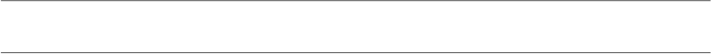Information Technology Reference
In-Depth Information
Back Up Data from the Cloud
In this topic, I've assumed that the data you want to back up is stored
locally on your Mac, and that the backups will go onto local media, into
the cloud, or both. But what about all your data that starts out in the
cloud? If you use a Web browser to access your email, Google Docs
for creating office documents, or any of numerous other Web-based
applications for creating and storing data, you're relying entirely on
that one service to maintain its own backups of your data. That process
may be invisible to you and out of your control, leaving you with no
recourse if your data should ever disappear.
In some cases, you may already have local copies of your online data
without realizing it. For example, if your email account uses IMAP
or Exchange and you access it using an application such as Mail,
Thunderbird, or Outlook, you can have a complete local copy of all
your server-based email messages as long as you have your settings
configured properly (for details, see my
Macworld
article
How to Back
Up Your Gmail
). The same goes for cloud-based contact and calendar
data accessed using apps such as Contacts and Calendar. But these
sorts of services are the exception. Any data you create or edit in a Web
browser most likely has no local copy.
A new breed of services has appeared to address this worry. They back
up data from any of several cloud-based services (such as Google's
various offerings, Facebook pages, and popular blog platforms) to a
completely different cloud service (cloud-to-cloud backups), to local
storage (cloud-to-local backups), or both. Here are a few examples:
•
Backupify
backs up data from most Google services, including
Google Drive and Gmail, as well as Facebook and Twitter. You
can opt for a free 1 GB Personal plan that can handle up to three
accounts, or higher-capacity paid plans with prices starting at $4.99
per month. Although Backupify focuses on cloud-to-cloud backups,
it also offers a local download feature.
•
cloudHQ
takes a somewhat different approach by syncing data
between cloud services such as Google Drive, Gmail, Dropbox,