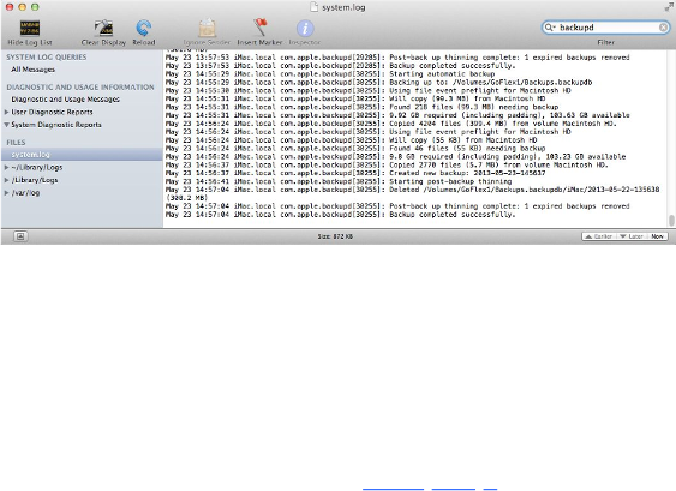Information Technology Reference
In-Depth Information
sure the log list is visible (if not, click Show Log List) and select
system.log in the list under “FILES.” Then type
backupd
into the Filter
field to display only the entries involving Time Machine (
Figure 13
).
Note:
You must be logged in with an account that has administrator
privileges to view the system log.
Figure 13:
Type
backupd
into the system.log window in Console to
display Time Machine error and status messages.
If you notice that Time Machine is regularly backing up much more
data than what should have changed in the past hour, first follow the
suggestions in this section and in
Items to Consider Excluding
.
Then
look for other especially large files that may be causing problems.
One easy way to do this is to use the $5
BackupLoupe
, which lists every
snapshot that your Time Machine volume currently holds. Select any
snapshot in the list, and the program displays only the files and folders
that were copied during that particular run, along with their sizes.
If you want even more detail about what Time Machine is doing, you
can try
Back-In-Time
. This $29.99 utility comes from Tri-Edre, the
same company that makes Tri-Backup. When I first saw this program,
I was confused because I thought it did nothing more than show me
the same files as in Time Machine's “time warp” view, only with a
different interface. But in fact, it lets you dig deeply into your Time
Machine backups to see information that would be difficult to learn
in any other way. You can see at a glance how many copies of each
file Time Machine is storing; see at exactly which point in time a file