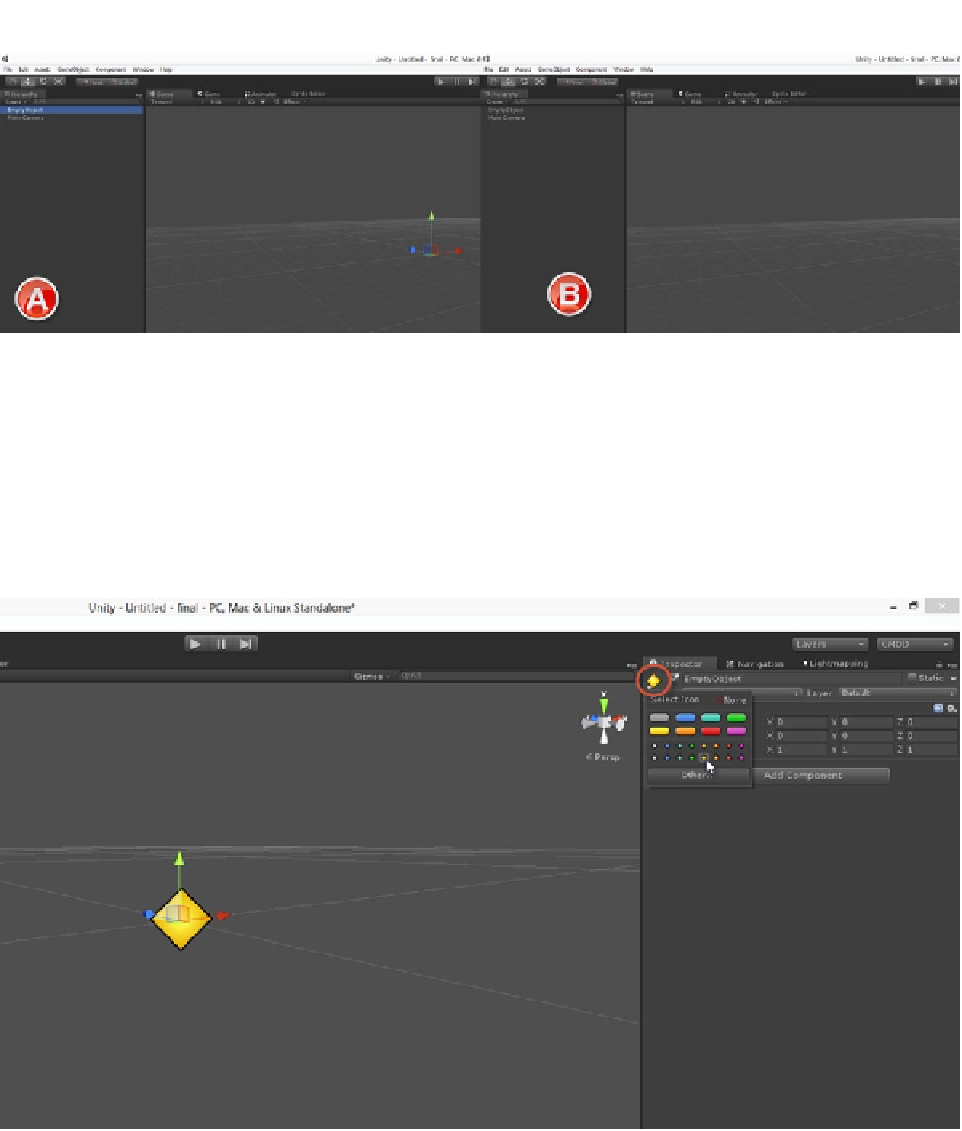Game Development Reference
In-Depth Information
Figure 1-29.
Empty objects are visible in the Scene viewport when selected, but not when deselected. A = selected (gizmo
visible); B = deselected (gizmo hidden)
To show any Empty GameObject in the viewport (even when deselected), select the Empty, and from
the Object Inspector, click the Icon button in the top-left corner (it can be difficult to recognize it as a
clickable button). Once clicked, choose the icon to associate with the Empty (see Figure
1-30
, where
I've selected a diamond icon). And that's it! The Empty will now display as a diamond icon in the
viewport—making it possible to see and select at all times.
Figure 1-30.
Showing Empty GameObjects in the Scene viewport