Graphics Reference
In-Depth Information
The maximum number of polygons that your
particular system will be able to work with
while animating is impossible to predict. To
help you fi gure it out, we have included a
fi le called, “animation_poly_testing.blend” on
the disc that comes with this topic. When
you open the fi le in Blender, you will see
the screen in Figure 5.40. The fi le includes a
simple mesh and a control armature. In its raw
state, the mesh only has 92 vertices, and no
computer made in the last 5 years should have
trouble deforming it in real time.
Right mouse button select either of the foot
bones or the orange arm or neck bones and
move them around. This is as responsive as
the animation system gets. What we're going
to try to do is to fi nd the upper limit of your
system's responsiveness.
Figure 5.40
The animation responsiveness test blend
Select the mesh again, go into
Edit Mode
with the
Tab
key, and select
all of the vertices with the
A
key. From the
W
key specials menu, choose
Subdivide Multi
, as in Figure 5.41, and set it to use
3
cuts. This will bring
the mesh's vertex count to 1442. Leave edit mode and play with the arma-
ture again. You should still be fi ne.
Do another
Subdivide Multi
on the mesh, this time choosing
2
cuts, to
bring the vertex count to 12,962. At this point, depending on how powerful
your system is, you might experience something a little different when you
move the armature. It will still be very responsive, but it will not be the same
as previous rounds of the test. If it still feels the same to you, then feel free
to keep going until you can really notice a slowdown in the way Blender
responds to moving the armature and deforming the mesh.
Your goal is to fi nd a level of polygonal detail that will allow you to model
with relative accuracy but still give you a good feel while you are animat-
ing. On
The Beast
, which was mainly animated on an Athlon 64 X2 with 2
GB RAM, an NVIDIA FX550 card and Windows XP, I decided to keep the
basic meshes below 10,000 vertices.
Figure 5.41
Subdivide Multi on
the W key specials menu
When you actually get to animating, there will be things that frustrate you: complicated rigging situations you
hadn't considered, character/prop interplay, glitches. Don't let a vertex count that is too high for quick work-
ing animation response compound those problems.
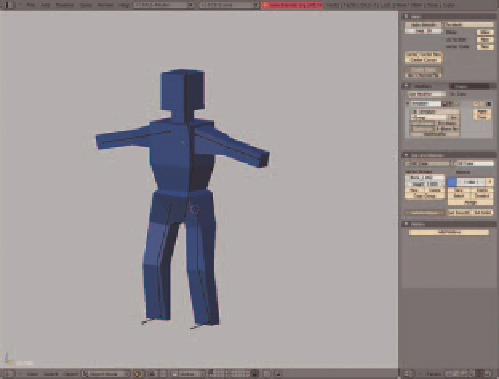

Search WWH ::

Custom Search