Graphics Reference
In-Depth Information
So, in line with the advice given previously in the section about level of detail, you will want your character
models to remain under the vertex level where your system begins to slow when animating and use a
Subsurf
modifi er and possibly normal mapping to provide the additional smoothness and detail you need for
great fi nal renders.
Preparing the Model for Future Work
Before we leave the world of character design and modeling, there is one more crucial thing you must do.
The next time we visit the character models, we will be rigging, skinning, and performing test animations.
For that to work without surprises, and for your characters to be successfully integrated into your scenes, the
following rules must be obeyed:
●
Apply any mirror modifi ers.
●
Use the
Center Cursor
button on the
Mesh
panel of the
Edit buttons
in conjunction with the
3D
Cursor
to place your character object's center point near its center of gravity (usually somewhere in the
pelvis).
●
Use
Alt-G
to reset your character model at the origin of the scene.
●
Make sure that your character is in scale with any other characters already created. If you need to, use
Shift-F1
to append another character model you've already created into the fi le (we'll learn all about
this kind of “importing” functionality in the next chapter). If this is your fi rst character, then it becomes
the reference for all others that come after it.
●
Use
Ctrl-A
to apply any scaling or rotation that has been done to your model.
WARNING
If you do not do these simple things, you could literally
waste weeks of work. The rigging, skinning, and animation
tools work best with a model for which scale, rotation, and
origin are all at the defaults, like the
N
key pop-up panel in
Figure 5.42.
Figure 5.42
The scale, translation, and
rotation values for a properly prepared
character model
Summary
The design of your characters is constrained by the theme, how the characters are used in the storyboards,
and by the needs of maintaining responsiveness during animation and good deformations in the fi nal render.
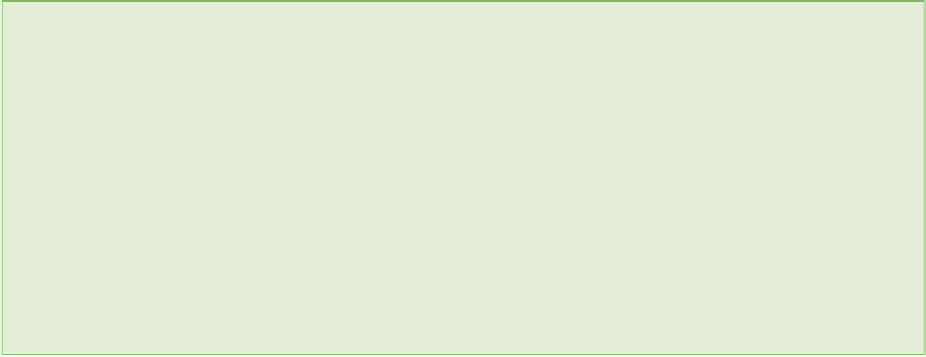
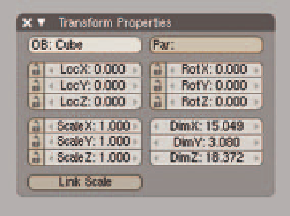
Search WWH ::

Custom Search