Graphics Reference
In-Depth Information
and the sculpting tools before, it is enough to know that Multires is a sort of interactive subsurfacing that allows
you to work on the model at any level of detail without losing alterations made at other levels.
Figure 5.16
A smooth multires head beside the raw model; the multires panel
appears at the bottom
The high-resolution duplicate has 318,831 faces, which would be a nightmare to work with during anima-
tion. Details such as forehead wrinkles are added, either via traditional mesh editing tools or sculpting. In this
example, I have placed a horrifi c scar and bump on his forehead with the sculpting tools, which the mean
dog no doubt gave him after the conclusion of the
animation (Figure 5.17).
The low resolution model must then be given UV
coordinates so the normal map knows where to
go. If you have already unwrapped your character
model, then this step is already fi nished. If not, you
don't need to be overly concerned with an optimized
mapping. Simply adding a few strategic seams to the
model and choosing the default
Unwrap
option from
the
U
key pop-up menu will most likely be good
enough. The low resolution baby's head unwrapped
with two seams can be seen in Figure 5.18. At this
point, it is crucial to add an image to the unwrapped
mesh in a
UV/Image Editor
window. If you don't
add an image, the bake will be lost.
Figure 5.17
The high resolution mesh with fi nely sculpted
detail
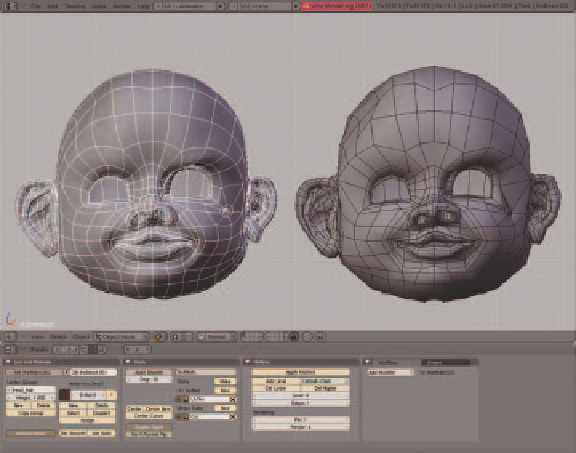
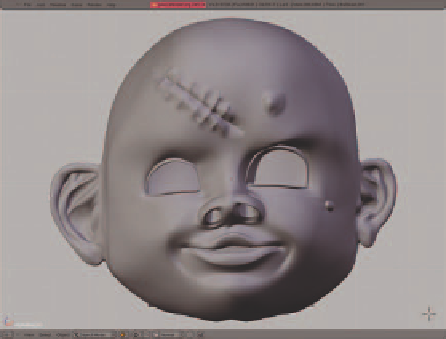
Search WWH ::

Custom Search