Graphics Reference
In-Depth Information
NOTE
The Video Sequence Editor screen is often referred to in online and printed documentation as
either the
Sequencer
or the
VSE
. You should become familiar with both terms so that you can
make use of other tutorials without confusion.
In Figure 4.39, you can see that the larger
part of the screen has been split hori-
zontally, and both halves have been set
to
Video Sequence Editor
windows.
The bottom one is the default visualiza-
tion of the Sequencer. The top has been
switched to display the Sequencer pre-
view, as shown in Figure 4.40. On the
right side of the screen is a buttons win-
dow showing the
Sequencer Buttons
context of the
Scene Buttons (F10)
.
The Video Sequence Editor is one of the
“black holes” of Blender. If you've never
done any video work, you may have
known it was there but considered it to
be advanced Blender voodoo. Its primary
purpose is to string together sequences
(the name!) of still images and video
Figure 4.39
A Sequence Editor confi guration. Depending on your window
confi guration, the panels may be arranged in a different order than presented
here
Figure 4.40
Choosing the
Preview
visualization
clips, sync them up with audio tracks, and output a single, long piece of video or animation. Sounds like it's
exactly what you need to create the story reel. Images and video will be added and manipulated in the bot-
tom half of the screen, while the preview of the current frame will be shown in the top. The VSE obeys most
of Blender's interface conventions, as you will see.

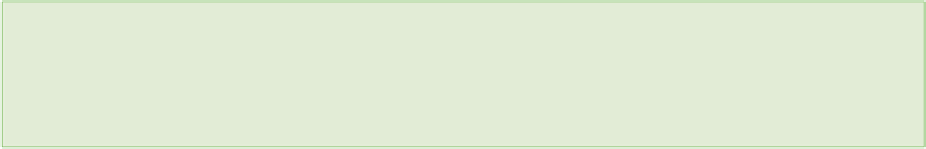
Search WWH ::

Custom Search