Graphics Reference
In-Depth Information
NOTE
OpenEXR is the preferred format for renders and render elements. Blender renders into a high
dynamic range, meaning that the render actually has a much larger gamut of light and shadow
than a monitor can properly display (“brighter than white” whites). The OpenEXR format will
handle these values properly so that later compositing and color correction will produce signifi -
cantly better results.
So if you were to build this render/composite tree from scratch you would:
●
Choose
Composite Nodes
from the header on a
Node Editor
window and enable
Use Nodes
(Figure 15.14).
●
Remove any existing nodes by selecting everything (
A
key) and deleting (
X
key).
●
From the
Spacebar
toolbox,
Add
a
Render Layers
node from the
Input
menu (Figure 15.15).
●
Add
an
Image
node from the
Input
menu, click
Load New
on the resulting node, and select the pre-
viously saved background image (Figure 15.16). The image brought in through this node must be the
same size as the overall rendered image, or the Vector Blur node that we will add late will fail.
●
With each input node selected successively,
Add RGB Curves
nodes from the
Color
menu
(Figure 15.17).
●
With both
RGB Curves
nodes selected,
Add
an
Alpha Over
node from the
Color
menu. Enable
Convert-
Premul
on the
Alpha Over
node to properly deal with Alpha edges and transparency (Figure 15.18).
Figure 15.14
Setting up a Node Editor window
Figure 15.15
Adding a Render Layers node
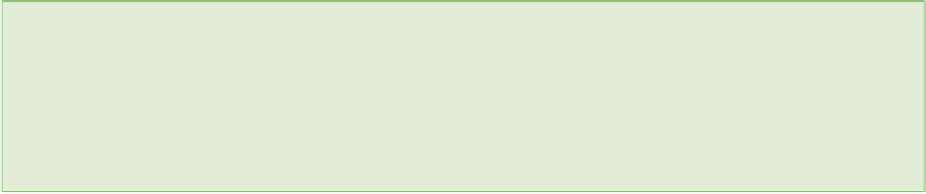
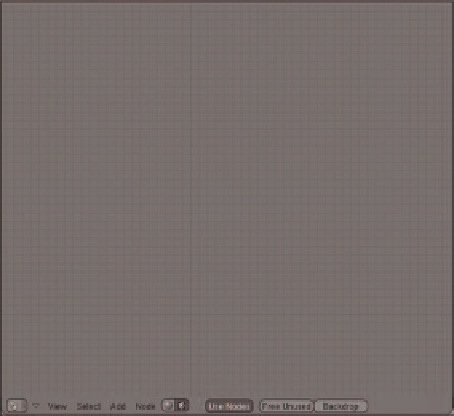


Search WWH ::

Custom Search