Graphics Reference
In-Depth Information
Figure 12.4
A good confi guration for lip syncing
Figure 12.5
Matching the audio strip with the animation
by turning off subsurf on the character mesh and simplifying the scene by hiding other objects that aren't
required for lip sync. If you don't hear anything, trying pressing
Alt-A
, the “Play Animation” command. On
some systems, a bug prevents audio scrubbing until the audio is played in this fashion.
Creating the Sync
Set your 3D window to a good view of your character's face and expression controls. If you need to drop
into local view mode with
Numpad-/
to declutter the display, do that now. Select all of the mouth controls
on the armature and set an initial key by pressing the
I
key (Figure 12.6).
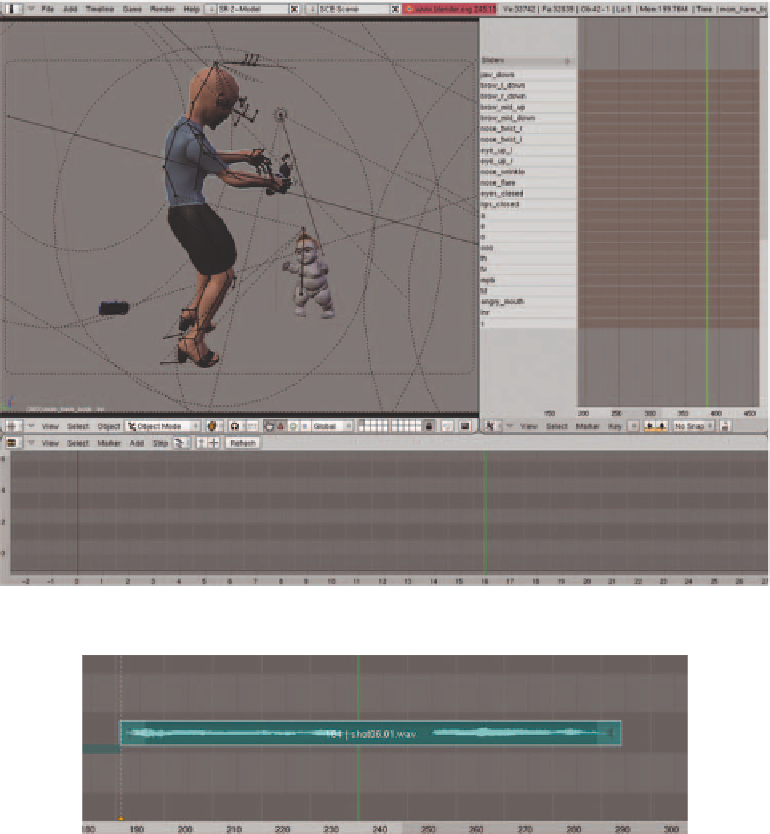
Search WWH ::

Custom Search