Graphics Reference
In-Depth Information
a shot (speaking, breaking into a run), you can keyframe
a simple shrink and grow of the bone. Selecting that
bone's channel in the Action Editor, as in Figure 11.37,
and changing its
Extend Mode
to
Cyclic
in the
Key
menu on the header will cause the animation in that
channel to repeat indefi nitely throughout the timeline.
This technique was used to make the dogs breathe and
pant throughout
The Beast
.
When keying a repeating breathing pattern like this, make
sure to observe some real-life breathing patterns fi rst.
Humans generally breathe with a fairly slow inhale, pause
for an instant at peak “infl ation,” perform a brief exhale,
then have a longer pause while at rest. Remember to
keep the breathing subtle. You usually do not notice
others breathing around you, and neither should you
notice it in your animation. It should just be one more
small clue that what's going on in the screen is believable.
Figure 11.37
Setting the chest bone's breath keys to
Cyclic Extend mode
If you are working with lip sync (Chapter 12) or something that will obviously impact the breathing pattern
during a shot, you will have to animate the breathing by hand, as opposed to the cyclic method described here.
Blinking is something that humans and many animals do on a more or less involuntary basis. It is not so in
animation. While letting long stretches of time pass without blinking will defi nitely create an unnatural feel-
ing, just assigning blinks at regular or even random intervals will not help either. Where you place your blinks
will have a great effect on both the believability of the animation and on your character's ability to properly
convey their emotional state.
A character should blink when:
●
Their eyes look in an entirely different direction
●
They move their head rapidly
●
They change their mind or emotional state
●
They are trying to hold back tears
Depending on the situation and the character, blinks will vary in length. A hyper character might do a full
blink over the course of only three frames. This is very fast. A character that is trying to exude a calming
effect on others would have a more leisurely blink, perhaps taking four frames to close and six or more to
open. Just like adjusting timing during main animation, real-time previewing is your best friend here.
Remember that in real life, a blink is almost always a way of lubricating the eyes, but in animation a blink is a
signal to the viewer. Don't waste it.
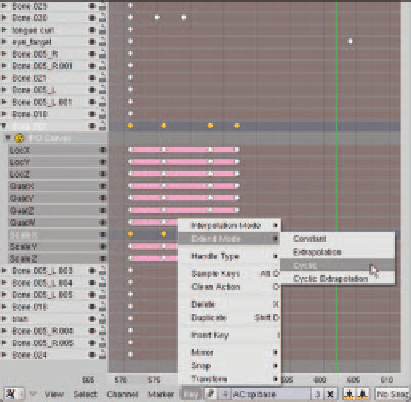
Search WWH ::

Custom Search