Graphics Reference
In-Depth Information
Splitting Expressions
Another way to approach the creation of facial expressions is to make a fully-formed expression in one shape,
then use vertex grouping to split that shape into segments for greater fl exibility and control. The advantage
of this method is that you can be very artistic in the creation of individual expressions: anger, shock, glee, and
disgust. The downside is that the procedure is technically more diffi cult, the controls are more complex, and
you will have many more shapes to manage.
The fi rst thing you do is to create the shapes for your overall expressions. The next section explains some good
ways to do that. Analyze your storyboards to see the range of emotions expressed by your character. Obviously,
if your character spends the entire animation grinning like a lunatic, there is no need to create a sad expression.
At this point, you could simply attach a controller for the entire expression and be done with it, and, if your
character isn't going to be front and center, that might be good enough. The problem is that real people
(and other creatures, real or not) do not move all of the parts of their face at once when they, for example,
change from smiling to frowning. First, the brows
fall, followed by the corners of the eyes and eventu-
ally by a relaxation of the mouth's smiling muscles
and a tensing of the muscles that generate a frown. If
your character does those things all at once, and all at
the same rate, it looks robotic. The solution is to use
vertex groups to split each of these full expression
shapes into component parts for individual control.
Figure 10.10 shows one suggestion for a way to
divide the face into control zones. The vertices in
each of these zones will become named vertex
groups. In Figure 10.11, the Beast is in Edit mode
and the vertices that make up Zone 1, the right
Figure 10.10
The Beast's face divided into control zones
1
2
Figure 10.12
A new vertex group has been created and
assigned for “right_brow”
Figure 10.11
Zone 1 selected in Edit mode

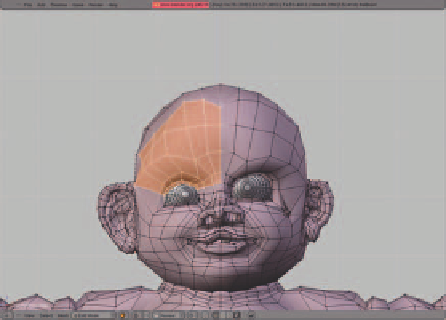
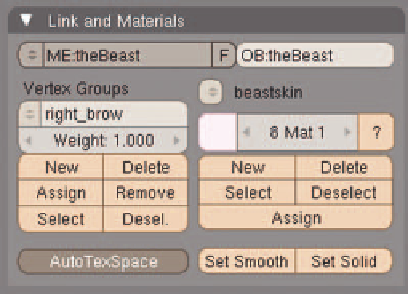

Search WWH ::

Custom Search