Graphics Reference
In-Depth Information
the Beast to squint, close and open his eyes, furrow his brow, and wrinkle and fl are his nose. The controls
above his head, which are represented by words and letters, affect the shape of his mouth so that he can smile,
scowl, and make silly baby sounds when he's not abusing the dog. These bones are linked to shape keys
so that keyframing the bones along with all of the other bone-based controls produces facial animation. In
Figures 10.6-10.8, you can see several complete expressions from the Beast superimposed with the controls
that produced them. We'll take a look at how to build these controls a bit later.
10.6
10.7
10.8
Figures 10.6-10.8
The Beast in different facial poses
Creating a Library of Shapes
Before you begin to consider creating and binding the controls for your facial expressions, you need to
decide which shapes your character will need. Once again, an examination of your story reel will assist you in
whittling down the candidates. Create a list of the expressions your character makes. Also consider your script.

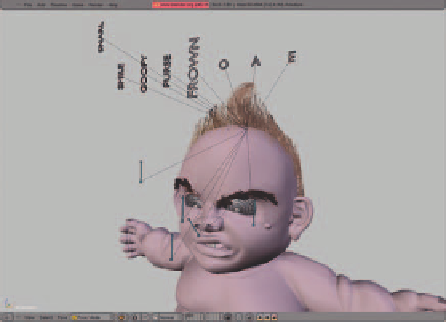
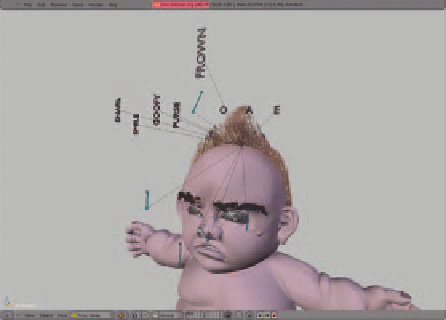
Search WWH ::

Custom Search