Graphics Reference
In-Depth Information
Special Case: Reusing Cameras
It may be that a certain camera is used more than once in your animation. In fact, it's possible that you could
have only one or two cameras for the entire production. When that is the case, you need a way to keep track
of which bit of action is shot from which camera because creating a series of identical cameras with different
names every time the perspective changes would be pointless.
NOTE
Even if you have such a camera setup, it is still a good idea to break your shots into separate
fi les for all of the reasons mentioned before.
For a situation in which you have signifi cantly fewer cameras than shots, it can be useful to label the cameras
with letters such as “CameraA”, “CameraB”, or descriptions such as “Long” or “MomCloseup.” When you
create your timeline markers, you simply expand the name to include the shot number and the camera name,
as seen in Figure 7.29.
Figure 7.29
Markers named with shot numbers and their corresponding recurring cameras
Additional Detail: Moving Cameras, Moving Characters
There are many situations in which your camera will move. You may have drawn these into the storyboards
with camera directions. Whether or not you did, you can put them into place now.
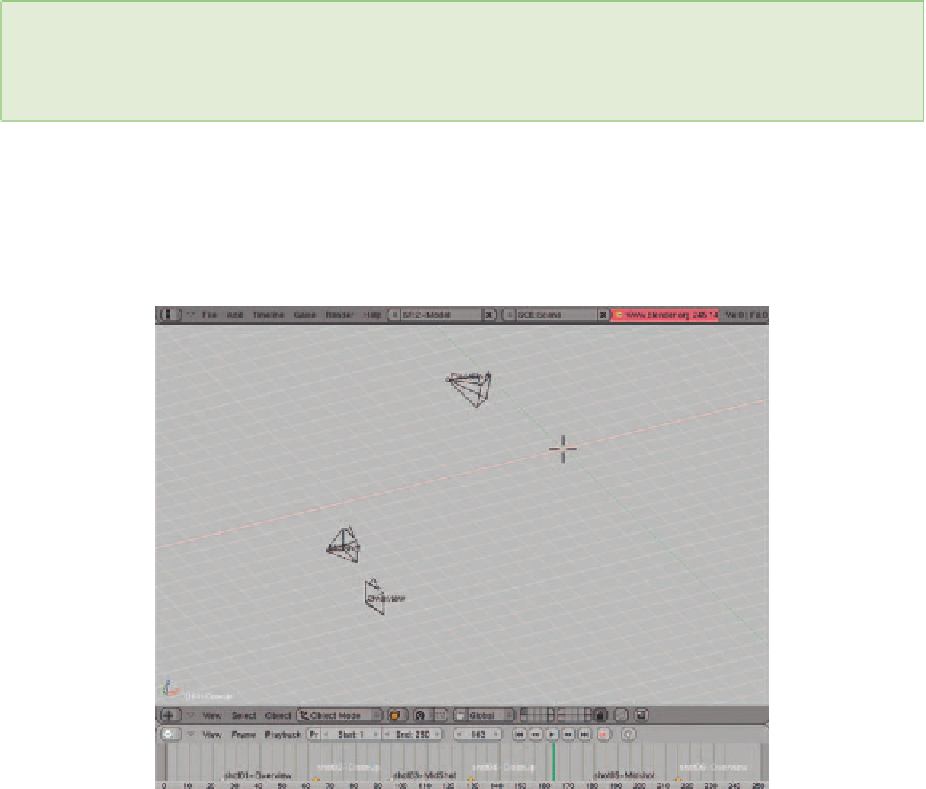
Search WWH ::

Custom Search