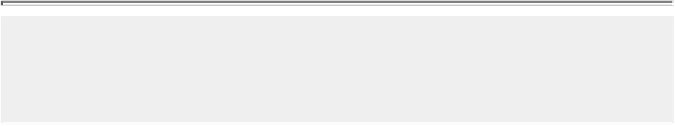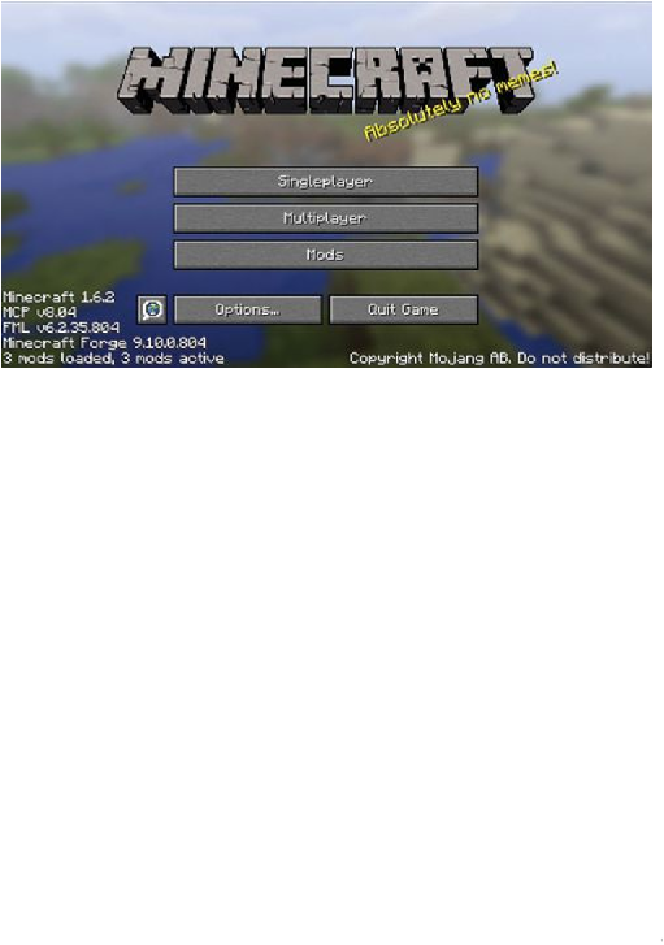Game Development Reference
In-Depth Information
FIGURE 13.6
Forging ahead: look for the additional text in the title screen to confirm an
active Forge.
Forge on its own doesn't add any visible functionality to Minecraft. For that you need to
install an actual mod.
Forge makes adding and removing mods as easy as drag and drop, although you'll first
need to get to the actual mods folder. Follow these steps:
1.
Click
Options
from Minecraft's title screen.
2.
Select
Resource Packs
.
3.
Click on
Open resource pack folder
and use your standard file system controls to
go up one folder or directory level to the main Minecraft folder. Within there
you'll see the
mods
folder. Forge adds this folder on installation, so you won't see
it if you haven't yet installed.
4.
Copy or move any forge-compatible mods into this folder.
5.
Restart Minecraft to load the mod and start testing it out.
Note:
No Need to Decompress
Mods are usually found inside a .jar file or a .zip. Either works just
fine—there'snoneedtodecompressthezipbeforeplacingitinthemods
folder.