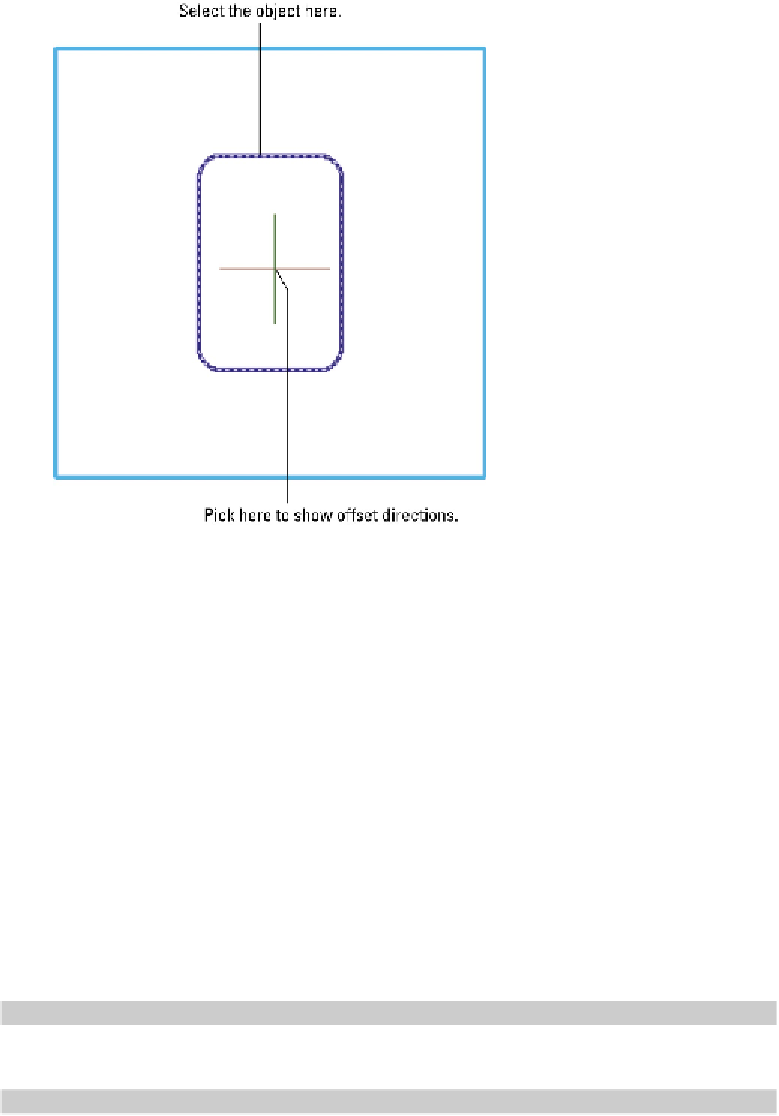Graphics Programs Reference
In-Depth Information
Figure 3-7:
Give it some thickness with OFFSET.
Circling your plate
You can use the CIRCLE command to draw a 1
1
/
2
-inch diameter anchor bolt on an An-
chor Bolts layer by following these steps:
1. Repeat Steps 2 through 7 in the previous section to create a new layer for the an-
chor bolts. Give the layer the name
Anchor Bolts
, assign it the color 3 (green), set it
as the current layer, and then close the Layer Properties Manager.
The Layer drop-down on the Layers panel displays Anchor Bolts as the current lay-
er.
2. On the Home tab's Draw panel, click the Circle button.
The CIRCLE command starts, and AutoCAD prompts you to specify the center
point. The command line shows
Specify center point for circle or [3P/2P/Ttr (tan tan radius)]:
3. Click in the drawing area at point 38,13 [950,325].
AutoCAD asks you to specify the size of the circle. The command line shows
Specify radius of circle or [Diameter]: