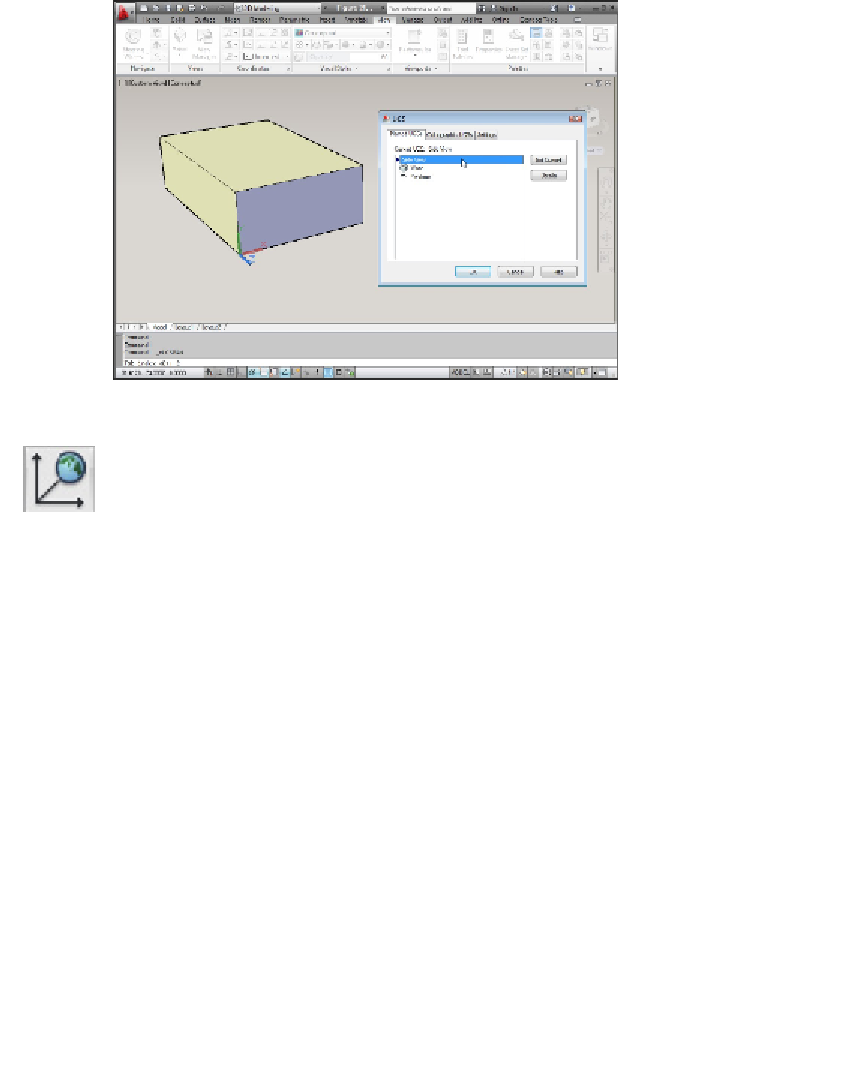Graphics Programs Reference
In-Depth Information
The UCS dialog box closes and the new UCS is saved in the drawing.
Figure 21-3:
Naming a custom UCS.
16. On the Coordinates panel of the Home tab, choose UCS, World.
The current UCS is now aligned with the WCS.
17. On the Coordinates panel of the Home tab, click in the Named UCS drop-down
list and choose the name of the UCS you just saved.
The new UCS is restored.
AutoCAD likes giving you lots of choices. You can also restore a named UCS
are from the UCS drop-down list at the bottom of the ViewCube. (I fill you in on the
ViewCube in the “Taking a spin around the cube” section later in this chapter.) Or
you can right-click the UCS icon, choose Named UCS, and then select the UCS
from the menu.
Using Dynamic UCS
A named UCS allows you to work on different work planes, but it can take a bit
of effort to set up and that can distract you when you're focused on 3D modeling. With