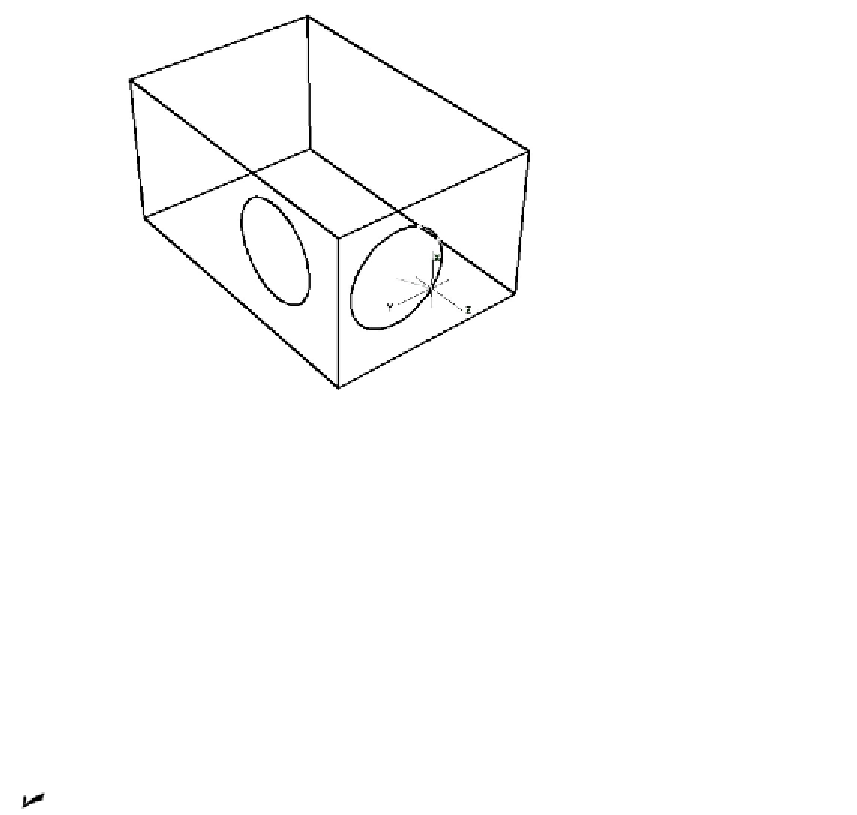Graphics Programs Reference
In-Depth Information
Dynamic UCS, you can focus on modeling, not on creating a UCS. To enable or disable
the dynamic UCS feature, click the Dynamic UCS button on the status bar.
Figure 21-4 shows an example of drawing a circle on the side of a 3D solid. With Dynamic
UCS enabled, AutoCAD highlights the face of the 3D solid that the UCS will be aligned
with. Click over the face to align the UCS with the face, and then finish the command.
The circle is aligned with the face of the 3D solid and the previous UCS is then restored.
Figure 21-4:
Dynamically create a UCS on 3D solids.
Navigating the 3D Waters
If you're brand new to 3D in AutoCAD, you may be wondering how to look at whatever it
is you're modeling from whatever angle you desire.
One way to change viewpoints that works in both AutoCAD and AutoCAD LT is to use
the preset views from the Ribbon by selecting the View tab, then clicking the down ar-
row on the 3D Preset Views drop-down menu on the Views panel (shown in Figure 21-5)
to switch to one of the standard orthographic 3D views or an isometric view.
The six standard orthographic (straight-on) views are Top, Bottom, Left, Right,
Front, Back.