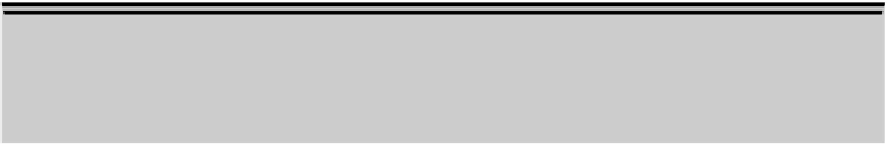Graphics Programs Reference
In-Depth Information
(alas, not included in the price of admission). You can download free or inexpens-
ive add-on programs from the Apps page. Clicking the question mark button in the
InfoCenter area, as you can probably figure out for yourself, opens the Exchange
window Help page.
Figure 2-2:
The AutoCAD screen with the drawing window restored.
Quick Access Toolbar:
This permanent toolbar (the only one common to all work-
spaces) contains frequently used commands in an easily accessible location. You
can add and remove tool buttons by clicking the down arrow at the right end of
the Quick Access Toolbar and selecting or deselecting the ones you want to add
or remove, respectively.
If you're floundering around looking for the commands you used to be
able to find, a life preserver is hiding in the drop-down menu at the right end of
the Quick Access Toolbar. Click Show Menu Bar, and the old familiar classic menu
appears above the Ribbon.
Going for that classic look
Like it or not, the Ribbon-based user interface isn't going away any time soon. I didn't care for the 2D
Drafting & Annotation workspace when it first showed up in AutoCAD 2008, but thanks to the Ribbon,