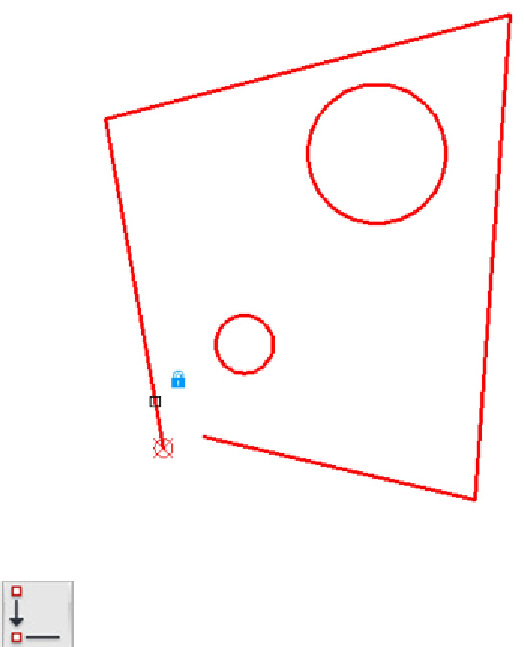Graphics Programs Reference
In-Depth Information
A blue padlock icon is displayed beside the pickbox, and the red pick point marker
appears when you're over a point you can constrain (see Figure 19-11). In this ex-
ample, I click one of the endpoints on the polyline. A padlock icon appears in the
constraint bar indicating the endpoint of the polyline segment is fixed in place.
With at least one point on the geometry fixed in place, I start constraining the geo-
metry by closing the gap in the linework.
Figure 19-11:
Locking down an object in drawing space.
4. Click Coincident in the Parametric tab's Geometric panel.
You use a coincident constraint to make two points coincide. A blue coincident icon
appears near the pickbox and, as you move your crosshairs over an object, a mark-
er appears over relevant points — in the case of lines or polyline segments, at the
endpoints and midpoint.
Use appropriate drawing commands based on your design intent. I use a
polyline in this example because the ends of the segments are already coincident-