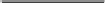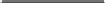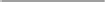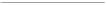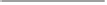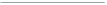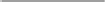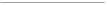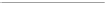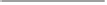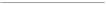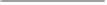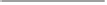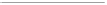Graphics Programs Reference
In-Depth Information
Button
Icon
Constraint
Name
Description
Linear
Applies a horizontal or vertical dimensional constraint (similar to DIMLINEAR)
Applies a dimensional constraint aligned with the X-axis of the coordinate system (similar
to DIMLINEAR's Horizontal option)
Horizontal
Applies a dimensional constraint aligned with the Y-axis of the coordinate system (similar
to DIMLINEAR's Vertical option)
Vertical
Applies a dimensional constraint aligned with the object or with the points being dimen-
sioned (similar to DIMALIGNED)
Aligned
Radial
Applies a set value or formula to the radius of an arc or circle (similar to DIMRADIUS)
Applies a set value or formula to the diameter of an arc or circle (similar to
DIMDIAMETER)
Diameter
Applies a set value or formula to the angle between two lines or three points (similar to
DIMANGULAR)
Angular
Convert
Converts an existing associative dimension object to a dimensional constraint
Practice a little constraint
The objects you add to your drawing from the Dimensional panel are not the
same as the dimension objects you add from the Annotate tab. Dimensional con-
straints are
driving dimensions
— that means when you change the value of one of
these dimensions, the geometry changes.