Graphics Programs Reference
In-Depth Information
Scaled to Fit doesn't work
right in paper space.
Change the What to Plot drop-down list from Layout to Extents.
The HP-enhanced Windows
system driver that you
downloaded from HP's Web
site doesn't have the right
paper sizes (for example, no
architectural paper sizes).
In the Plot dialog box's Printer/Plotter area, click the Properties button to display the
Plotter Configuration Editor dialog box, click the Custom Properties button (near the
bottom), and then click the More Sizes button to specify the standard and custom pa-
per sizes.
Check the plot log: Click the Plot/Publish Details Report Available icon near the right
end of the status bar and look for error messages.
Something else is wrong.