Graphics Programs Reference
In-Depth Information
press Enter, click the Plot and Publish tab, and in the Background Processing Options
area, select Plotting.
If you want to automate plotting for a batch of drawings, check out the
sheet
sets
feature in AutoCAD and AutoCAD LT. One of the tasks that sheet sets are de-
signed to accomplish is the publishing of a set of drawing sheets at one fell
swoop. If this sounds like your ticket to plotting bliss, go to the online help system
and type
Work with Sheets in a Sheet Set
in the Search Help Resources box.
Troubles with Plotting
No matter how many times you read this chapter or how carefully you study the
AutoCAD documentation, you'll occasionally run into plotting problems. You're espe-
cially likely to encounter problems when trying to plot other people's drawings because
you don't always know what plotting conventions they had in mind. (
Plotting conventions
aren't where spies meet; they're a standardized approach to plotting issues.) Table 16-1
describes some of the more common plotting problems and solutions.
Table 16-1 Plotting Problems and Solutions
Problem
Possible Solution
Check whether you can print to the device from other Windows applications. If not,
it's not an AutoCAD problem. Try the Windows Print Troubleshooter (
Windows XP:
Start⇒Help and Support⇒Printing and Faxing⇒Fixing a Printing Problem⇒Printing
Troubleshooter;
Windows Vista and Windows 7:
Start⇒Help and Support, type
print-
ing troubleshooting
in the Search box and press Enter, then click Troubleshoot Print-
er Problems or Open the Printer troubleshooter).
Nothing comes out of the
plotter (system printer
driver).
Nothing comes out of the
plotter (non-system printer
driver).
Choose Plotter Manager on the Plot panel of the Ribbon's Output tab, double-click
the plotter configuration, and check the settings.
Objects don't plot the way
they appear on-screen.
Check for a plot style table with weird settings or try plotting without a plot style
table.
Objects appear ghosted or
with washed-out colors.
In the plot style table, set Color to Black for all colors.