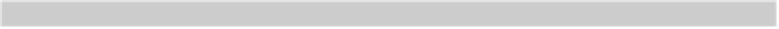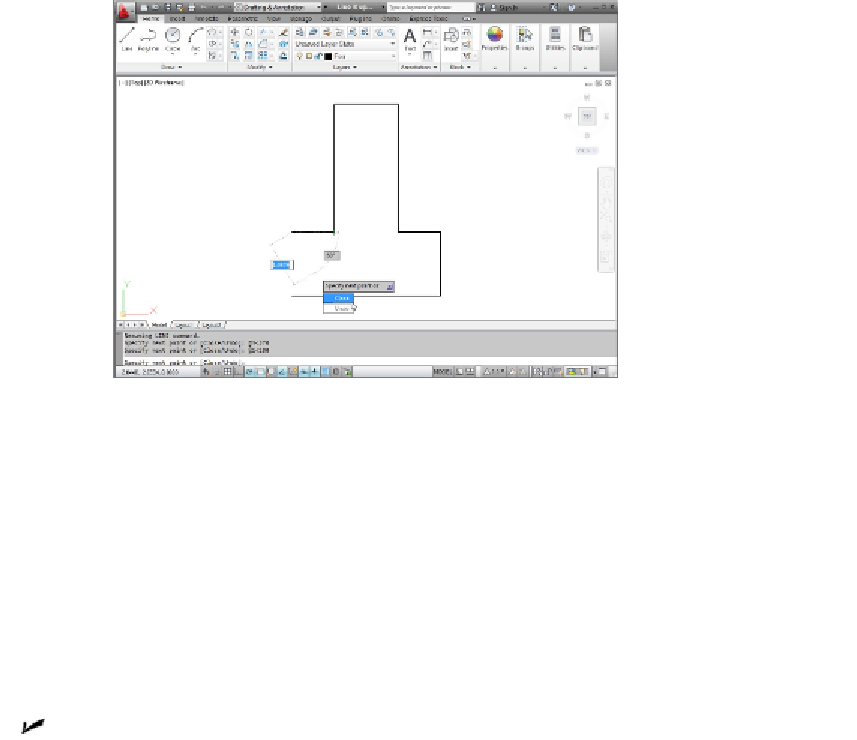Graphics Programs Reference
In-Depth Information
• Type
C
and press Enter or press the down arrow on your keyboard and
choose Close from the menu (as shown in Figure 8-2) to close the figure.
In either case, the blank command prompt indicates that the LINE command is in-
ished:
Command:
Figure 8-2:
Line it up — drawing line segments with the LINE command.
Connecting the lines with polyline
The LINE command is fine for some drawing tasks, but the PLINE command is a better,
more flexible choice in many situations. The PLINE command draws a special kind of ob-
ject called a
polyline.
You may hear CAD drafters refer to a polyline as a
pline
(rhymes
with
beeline)
because of the command name.
The most important differences between the LINE and PLINE commands are these:
The LINE command draws a series of separate line segments.
Even though they
appear to be connected on the screen, each segment is a separate object. If you
move one line segment, the other segments that you drew at the same time don't
move with it.
The PLINE command draws a single, connected, multisegment object.
If you se-
lect any segment for editing, your changes affect the entire polyline. Figure 8-3
shows how the same sketch drawn with the LINE and the PLINE commands re-
sponds when you select one of the objects.