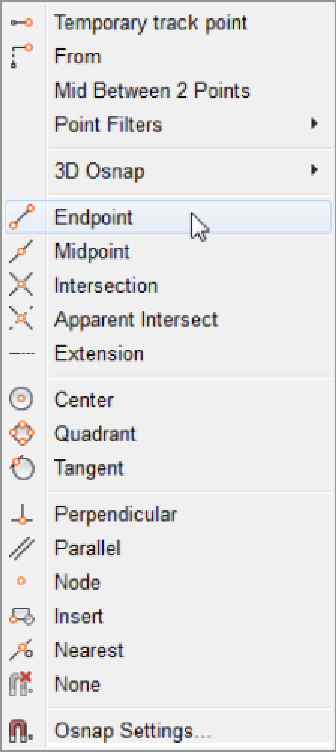Graphics Programs Reference
In-Depth Information
Figure 7-3:
The Object Snap right-click menu.
5. Choose an Object Snap mode, such as Endpoint, from the object snap menu.
The Object Snap menu disappears, and the command window displays an addition-
al prompt to indicate that you've directed AutoCAD to seek out, for example, the en-
dpoints of existing objects:
_endp of:
6. Move the crosshairs slowly around the drawing, pausing over various lines and
other objects without clicking yet.
When you move the crosshairs near an object with an endpoint, a colored square
icon appears at the endpoint, indicating that AutoCAD can snap to that point. If you