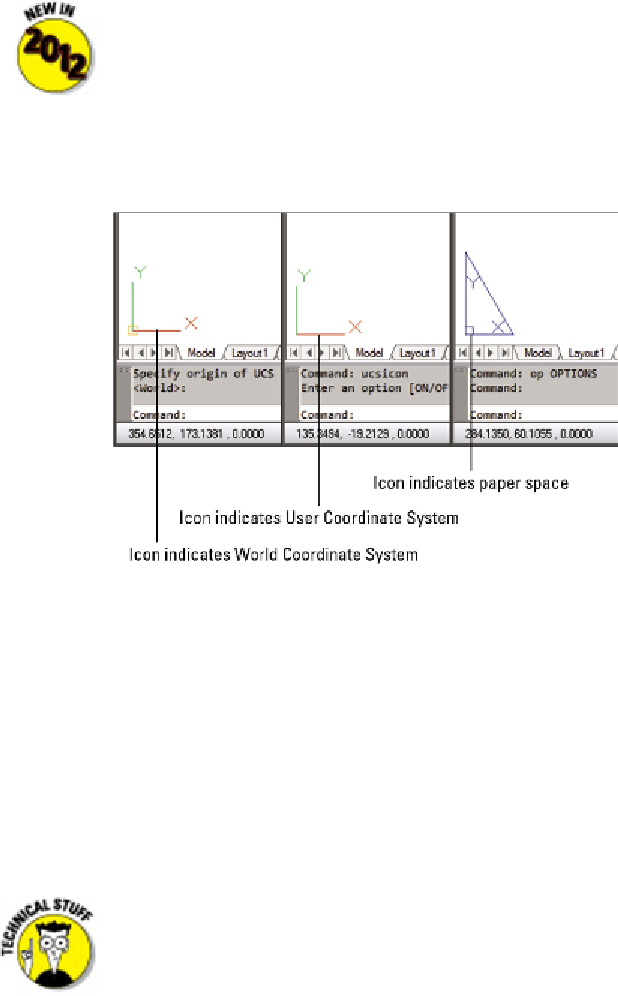Graphics Programs Reference
In-Depth Information
The UCS icon in both AutoCAD 2012 and AutoCAD LT 2012 is selectable; click
it and grips appear at the origin and the ends of the axis indicators. You can drag
the icon by its grips to set a new UCS. I cover this new feature more fully in
Chapter 21.
Figure 7-1:
The UCS icon shows you your current coordinate system.
Drawing by numbers
AutoCAD locates
absolute
X,Y coordinates with respect to the 0,0 point (otherwise
known as the
origin
) of the drawing — usually its lower-left corner. AutoCAD locates
rel-
ative
X,Y coordinates and
relative
polar coordinates with respect to the previous point
that you picked or typed. Figure 7-2 demonstrates how to use all three coordinate
formats to draw a pair of line segments that start at absolute coordinates 2,1; then go 3
units to the right and 2 units up relative to the first point; then, relative to that point, go
4 units at an angle of 60 degrees.
In case you're wondering, AutoCAD also understands
absolute polar coordin-
ates
in the form
distance
<
angle,
but this format is almost never useful.