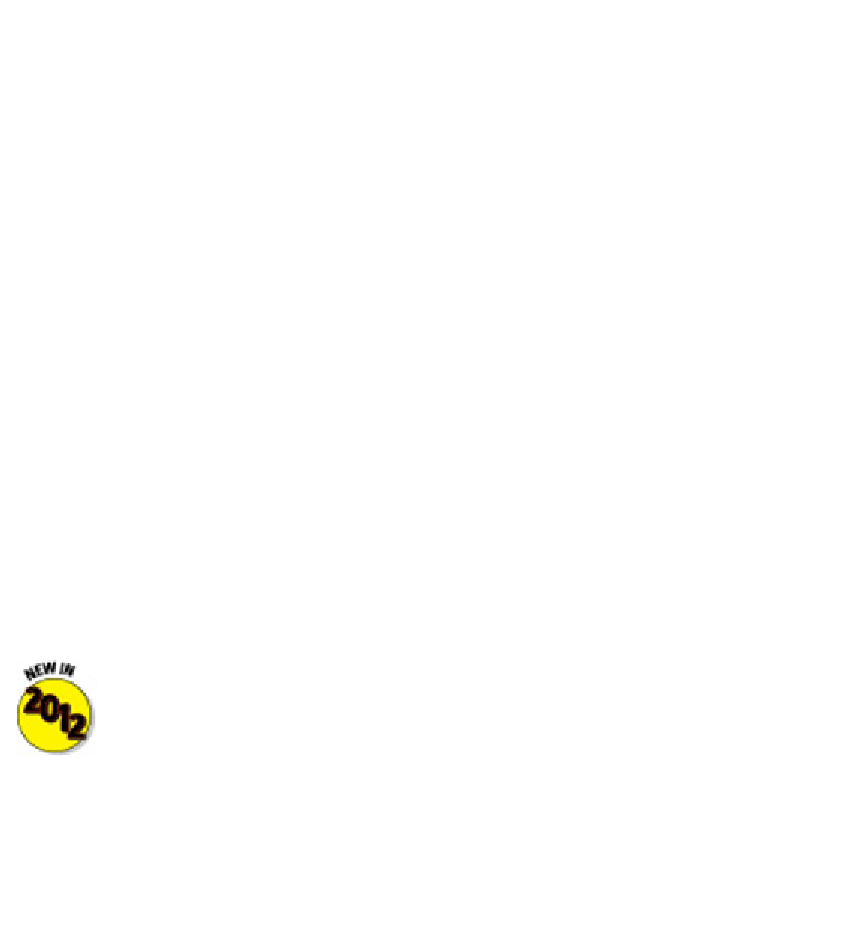Graphics Programs Reference
In-Depth Information
Systems are called
User Coordinate Systems
(UCS for short), and they're so widely used
that UCS now refers to every coordinate system in AutoCAD.
Why would you want to diverge from the standard WCS? Well, the most common reason
is that you might be working in 3D, and it's way easier to calculate and enter coordinates
if they're based on the plane you want to work on. For example, say you're modeling one
of those old-fashioned wedge-shaped rubber doorstops, and you want to add the manu-
facturer's logo to the sloping surface of the wedge. That's not easy if you stay in the
WCS, but AutoCAD lets you set a new UCS based on that sloping surface. Once that UCS
is made current, you draw in it just as you draw in the WCS. (I have more to say about
UCSs in 3D in Chapter 21.)
UCSs can be useful on two dimensions as well as three. The WCS assumes the north dir-
ection is straight up — 90 degrees, according to AutoCAD's defaults — but your drawing
might work better on a sheet where north pointed to the left. Easy enough — create a
UCS with north pointing left (I'll leave you to look up this process in the online help — I
only have so many pages!)
It's generally easier to create a UCS by typing options at the command line,
but once they're created, they're easier to manage through the UCS dialog box.
Click the UCS, Named UCS button on the View tab's Coordinates panel, or type
UCSMAN
and press Enter.
In AutoCAD 2012, it's even easier to drag the new selectable UCS icon into the
drawing and manipulate it directly. I cover this new property of the UCS icon in
Chapter 21, since it's particularly applicable to 3D work.
AutoCAD's UCS icon shows you clearly whether you're in paper space or model space,
and almost as clearly whether you're in the WCS or a UCS if you're in model space. For
some reason, the AutoCAD programmers have made the model space UCS icon harder
to see in the last few releases. Figure 7-1 shows AutoCAD 2012's variations on the theme.
You can use the UCS command in paper space as well as model space, but it's
almost always a bad idea. Leave paper space in the WCS to make your plotting a
whole lot easier.