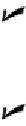Graphics Programs Reference
In-Depth Information
By Layer:
Each layer has a default color, linetype, lineweight, transparency, and
plot style property. Unless you tell AutoCAD otherwise, objects inherit the proper-
ties of the layers on which they're created. When objects are selected in a drawing
created using this system, the object properties are listed as
ByLayer.
By Object:
AutoCAD also enables you to override an object's layer's property set-
ting and give the object a specific color, linetype, lineweight, transparency, or plot
style that differs from the layer's.
If you've worked with other graphics programs, you may be used to assigning
properties, such as color, to specific objects. If so, you may be tempted to do the
same in AutoCAD. Resist the temptation. Did you catch that? One more time:
Res-
ist the temptation.
In almost all cases, it's better to create layers, assign properties to each layer, and let
the objects on each layer inherit that layer's properties. Here are some benefits of using
the ByLayer approach:
You can easily change the properties of a group of related objects that you put on
one layer. You simply change the property for the layer, not for a bunch of separ-
ate objects.
Experienced drafters use the ByLayer approach, so if you work with drawings from
other people, you'll be much more compatible with them if you do it the same
way. You'll also avoid getting yelled at by irate CAD managers, whose job duties in-
clude haranguing any hapless newbie who assigns properties to individual ob-
jects.
If you take my advice and assign properties ByLayer, all you have to do is set layer prop-
erties in the Layer Properties Manager palette (I tell you how in this section), as shown
in Figure 6-4. Before you draw any objects, make sure the Color Control, Linetype Con-
trol, and Lineweight Control drop-down lists,
and
the Transparency button on the Rib-
bon Home tab's Properties panel are all set to ByLayer, as shown in Figure 6-5. (Remem-
ber that the configuration of panels and drop-down lists may vary according to the res-
olution of your display.) If the drawing is set to use color-based plot styles instead of
named plot styles (see Chapter 16), the Plot Style Control drop-down list will be inactive
and will display ByColor.