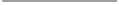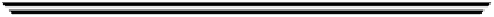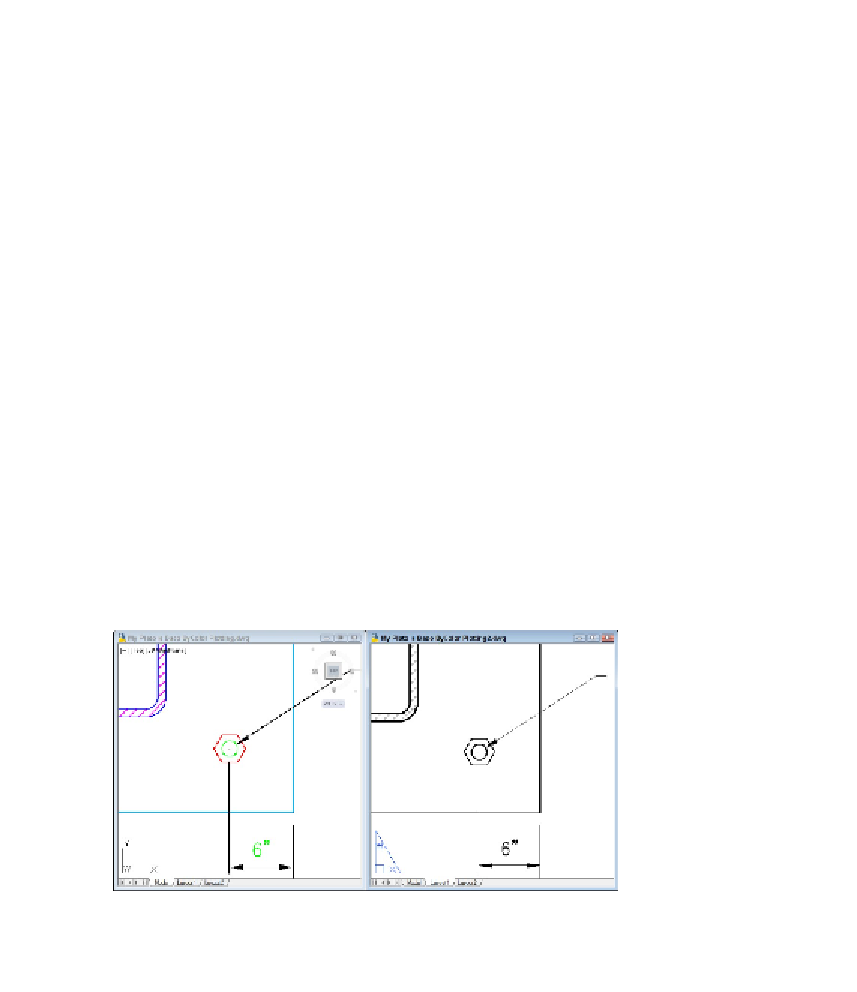Graphics Programs Reference
In-Depth Information
Besides layers, the remaining object properties that you're likely to want to use often
are color, linetype, lineweight, transparency, and possibly plot style. Table 6-1 summar-
izes these five properties.
Table 6-1 Useful Object Properties
Property
What It Controls
Color
Displayed color and plotted color or line width
Linetype
Displayed and plotted dash-dot line pattern
Lineweight
Displayed and plotted line width
Transparency Displayed and plotted opacity of objects
Plot style
Plotted characteristics (see Chapter 16)
Long before AutoCAD could display lineweights on the screen and print those same line-
weights on paper, object
colors
controlled the printed lineweight of objects. AutoCAD
2000 introduced a more logical system, where you could assign an actual plotted thick-
ness to
objects.
As logical as that method seems, the older method, in which the color of
objects determines their plotted lineweight, continues to dominate. You may find your-
self working this way even in AutoCAD 2012, for compatibility with drawings (and
coworkers) that use the old way. Figure 6-3 shows you the idea. The model space view at
the left shows objects in different colors, but with the same default lineweight. The pa-
per space view at the right (what your plotted drawing will actually look like) shows
that, although the lines are all black, their thicknesses vary, determined by the model
space colors. For example, Blue is very thick and Black is very thin.
Figure 6-3:
Change my line thickness but color me black.
AutoCAD gives you two different ways of controlling object properties: