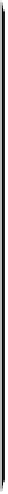Graphics Programs Reference
In-Depth Information
and Table 4-1, in the following section, presents a list of acceptable standard scales with
their corresponding scale factors for both imperial and metric systems of measure.
Thinking annotatively
A few years back, AutoCAD introduced a new way of setting some types of annotation
objects to the appropriate plotted size.
Annotative objects
possess a special property so
that when you change the annotation scale of a layout's viewport or of the model tab, all
the annotative objects — including text, dimensions, dash-dot linetypes, hatch patterns,
and symbol blocks — change automatically to their correct size for the chosen scale. I
take a closer look at annotative objects in Chapter 13, but in the meantime, it's still
worthwhile getting familiar with using drawing scale factors because they're useful in a
few other ways.
You shouldn't just invent some arbitrary scale based on what looks okay on
whatever size paper you happen to have handy. Most industries work with a small
set of approved drawing scales that are related to one another by factors of 2 or
10. If you use other scales, at best you'll be branded a clueless newbie — and at
worst you'll have to redo all your drawings at an accepted scale.
Drawing scale versus drawing scale factor
CAD users employ two different ways of talking about a drawing's intended plot scale: drawing scale
and drawing scale factor.
Drawingscale
is the traditional way of describing a scale — traditional because it existed long before
CAD came to be. Drawing scales are expressed with an equal sign or colon — for example, 1/8” = 1'-0”,
1:20, or 2:1. You can translate the equal sign or colon as “corresponds to.” In all cases, the measure-
ment to the left of the equal sign or colon indicates a paper measurement, and the number to the right
indicates a real-world measurement. In other words, the imperial drawing scale 1/8” = 1'-0” means that
1/8” on the plotted drawing corresponds to 1'-0” in the CAD drawing and in the real world, assuming
that the plot was made at the proper scale. A metric drawing scale is usually expressed without units,
as a simple ratio. Thus, a scale of 1:20 means 1 unit on the plotted drawing corresponds to 20 units in
the real world. In architectural and engineering drawings, the numbers usually refer to millimeters.
Drawingscalefactor
is a single number that represents a multiplier, such as 96, 20, or 0.5. The drawing
scale factor for a drawing is the conversion factor between a measurement on the plot and a measure-
ment in the real world.