Graphics Programs Reference
In-Depth Information
When you use dash-dot linetypes (Chapter 6) and hatching (Chapter 15) in a
drawing, it matters to AutoCAD whether the drawing uses an imperial (inches,
feet, miles, and so on) or metric (millimeters, meters, kilometers, and so on) sys-
tem of measure. The MEASUREMENT system variable controls whether the line-
type and hatch patterns that AutoCAD lists for you to choose from are scaled with
inches or millimeters in mind as the plotting units. MEASUREMENT=0 means
inches (that is, an imperial-units drawing), whereas MEASUREMENT=1 means mil-
limeters (that is, a metric-units drawing). If you start from an appropriate tem-
plate drawing (as described in the section “A Template for Success,” later in this
chapter), the MEASUREMENT system variable will be set correctly, and you won't
ever have to think about it. (For an explanation of system variables and how to set
them, see Chapter 26.)
Weighing up your scales
The next decision you should make before setting up a new drawing is choosing the
scale at which you'll eventually plot the drawing. This decision gives you the
drawing
scale
and
drawing scale factor
— two ways of expressing the same relationship between
the objects in the real world and the objects plotted on paper.
The scale factor factor
“Okay,” you're saying, “I understand I need to print my drawings at a
scale
acceptable to
the discipline I work in. But if I'm drawing stuff full size, why do I need to worry about
the
scale factor?
” Grab yourself a nice mug of cocoa and settle down 'round the fire, be-
cause I'm going to tell you. By now you know (because I've told you so) that you draw
real things full size, but drawings contain other things that are
not
real, such as text, di-
mensions, hatch patterns, title blocks, dash-dot linetypes, and so forth. And those non-
real things need to be legible on your plotted drawing.
Say, for example, you want to draw a plan of your garage. You need it to it on an
11-x-17-inch sheet of paper, and you want to add a title like (if you're really original like
me) “My Garage.” Typically, text annotations are 3/32" or 1/8" high. Now, if you draw
your 6"-wide wall full size, put a 1/8"-high title beside it, and then print the drawing at a
scale of, say, 1:24 (that's 1 drawing inch equals 24 real inches, usually expressed as 1/2"
= 1'-0"), the 6" wall itself will measure 1/4" on the sheet, and the note will be an illegible
little speck beside it. You fix it with the help of the drawing scale factor; the “Drawing
scale versus drawing scale factor” sidebar explains how you arrive at the scale factor,