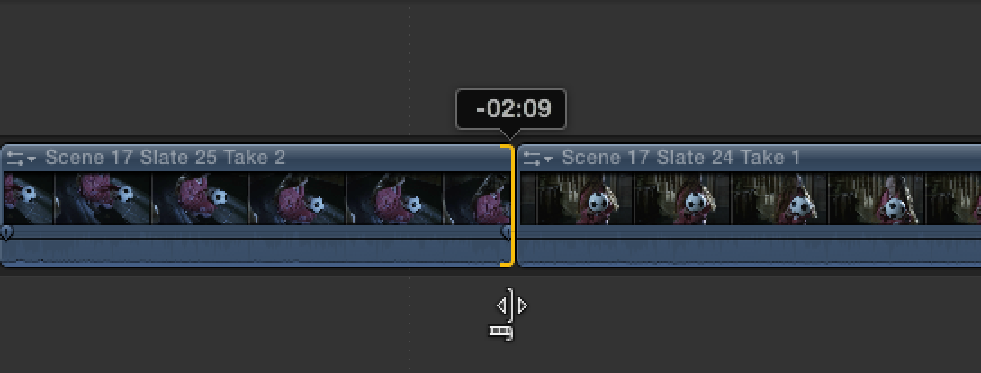Graphics Reference
In-Depth Information
Figure 12.2
Trimming the end of the clip by 2 seconds and 9 frames.
4.
Let's try to build up some suspense as Jason creeps up on Katie. In the sequence, the second half of Scene
17 Slate 24 Take 1 focuses on Jason's approach with Katie partially visible in the foreground. As the viewer
has been identifying with Katie throughout the story, we should continue to keep the focus on her and also
create some anxiety in the audience as she examines the ball, unaware that Jason is behind her and ready to
pounce. Once again, we'll need to find a section from Katie's medium shot, because this is the only other
angle that we have at our disposal.
Set the Event Browser's Filter pop-up menu back to Favorites, and select Scene 17 Slate 25 Take 3. This is
a short section of Katie examining the ball that we can cut to just after Jason starts to move toward her. Pos-
ition the playhead at 22 seconds and 2 frames in the Timeline, and press W to insert Scene 17 Slate 25 Take
3 into the Primary Storyline. Play back the section. The viewer now catches only a glimpse of Jason before
we cut back to Katie with the ball. By holding back from showing too much of Jason straightaway, it helps
add more tension to the scene, because this reveal is what the viewer is hanging on to see.
However, you may have noticed that Jason's “Boo!” is abruptly cut off at the end of Scene 17 Slate 25 Take
3. We don't need this piece of audio just yet, because we're still building up Jason's approach, so let's re-
move it. Skim over Scene 17 Slate 25 Take 3 and press C to select the clip in the Timeline. Press Control+S
to expand Scene 17 Slate 25 Take 3 and select the clip's audio Out point. Drag the Out point to the left by
six frames to remove the unwanted audio (see Figure 12.3), and play back the section. There's a short dip to
silence during the missing audio, but we can fix this later by adding some background ambience.