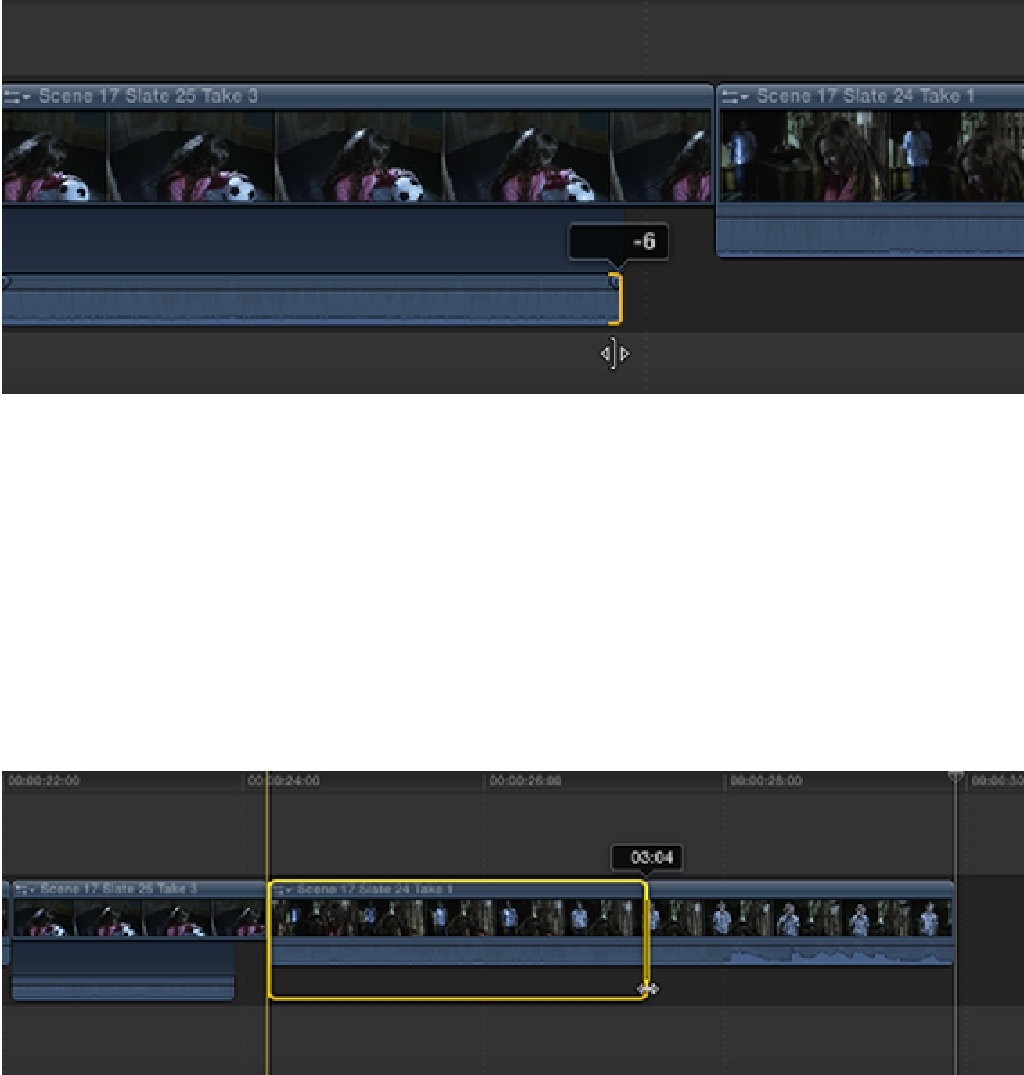Graphics Reference
In-Depth Information
Figure 12.3
Removing unwanted audio from a clip.
5.
Following the shot of Katie that we just inserted, the sequence cuts back to Scene 17 Slate 24 Take 1 and
Jason's approach. Jason needs to be a lot closer in the frame, since he has presumably continued to sneak up
on Katie while we've been on her with the other angle. We now need to shorten the first part of Jason's
walk to be consistent with the amount of time that has passed. Skim through the second instance of Scene
17 Slate 24 Take 1 in the Timeline to find a suitable point to cut back to; 27 seconds and 9 frames into the
sequence seems like a good place in the clip.
Press R to bring up the Range tool and, starting from the beginning of Scene 17 Slate 24 Take 1 (at 24
seconds and 5 frames in the Timeline), draw out a range selection for 3 seconds and 4 frames over the clip
(see Figure 12.4). Press Delete to remove the selection, and press A to switch back to the Select tool. Play
back the edit to see the result.
Figure 12.4
Dragging out a range selection to be deleted.
6.
At around 25 seconds in the sequence, Jason sneaks up on Katie to scare her with a “Boo!” This moment
could do with a little more impact because it's supposed to make Katie jump. Let's see what we can do to
improve this section. With the Event Browser set to Favorites, select and play Scene 17 Slate 25 Take 1.
This is a short 13-frame snippet of Katie being startled by Jason. We don't need to hear Jason's “Boo!” in
this shot—we can use the audio that's already in the Timeline—so let's choose Video Only as the Source
Media by pressing Shift+2.