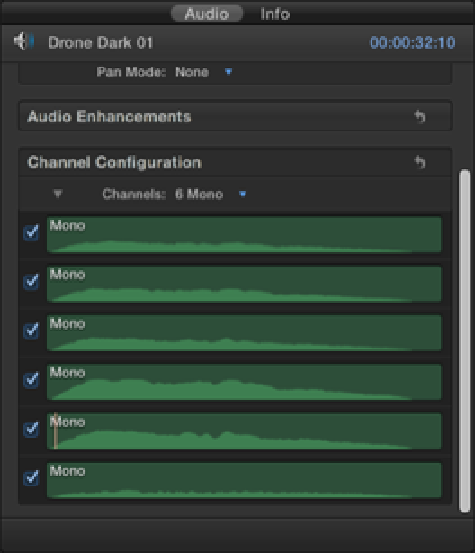Graphics Reference
In-Depth Information
Figure 8.5
A Surround 5.1 clip changed to six mono tracks.
Figure 8.6
Breaking apart six mono tracks in the Timeline.
Using the audio meters
Even though audio clips can be trimmed and manipulated in the Timeline in much the same way as video clips,
audio has its own special requirements that you need to be aware of. One such consideration when working with
audio is the setting of proper audio levels for your clips. The level or volume of an audio clip is measured in
decibels (dB) and can be monitored with audio meters. You've probably already noticed the audio meters that