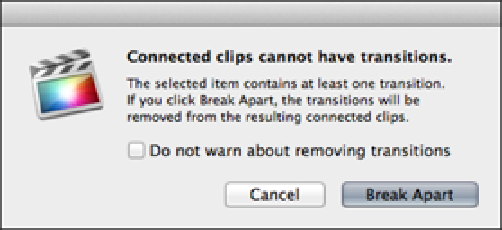Graphics Reference
In-Depth Information
Figure 7.5
Performing an Append edit inside a Secondary Storyline.
Breaking apart clip items
A Secondary Storyline can be dismantled back into its individual Connected clips by using the Break Apart Clip
Items function. This removes any dissolves or fades that have been applied because Connected clips can't have
transitions. A dialog box appears alerting you to this and giving you the choice to Break Apart or Cancel the op-
eration (see Figure 7.6).
To disassemble a Secondary Storyline, select the Secondary Storyline and choose Clip
⇒
Break Apart Clip Items
or press Shift+ +G.
A Secondary Storyline also can be overwritten to the Primary Storyline by choosing Edit
⇒
Overwrite to Primary
Storyline or pressing +Option+Down Arrow. In this case, any transitions that have been applied are retained
and incorporated into the Primary Storyline.
Figure 7.6
Breaking apart a Secondary Storyline loses any transitions that have been applied.
Adding audio clips to the Timeline