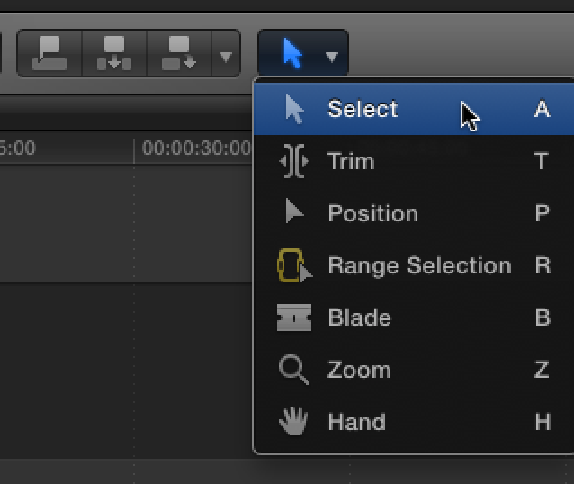Graphics Reference
In-Depth Information
Figure 5.10
The Project History menu.
The duration of the sequence that you're working on is displayed at the bottom of the interface along with the
Project's properties.
Selecting a group of clips in the Timeline displays the combined duration of the selected clips in the same loca-
tion.
The Select tool is used for selecting and moving clips in the Timeline and is available from the Tool menu on
the Toolbar (see Figure 5.11) or by pressing A. Each tool in the Tool menu is used to perform a different task in
the Timeline, and you'll be examining all these tools as you work through the following chapters.
Figure 5.11
The Tool menu.
Clicking on a clip with the Select tool highlights the clip with a yellow box, indicating that it has been selected.
You can select multiple clips by drawing a border around them with the Select tool or by Command-clicking or
Shift-clicking on them in the usual way. To deselect everything that is selected, just click anywhere on the gray
area in the Timeline window. When you select a clip, the playhead jumps to the clip's position in the Timeline;
you can avoid this by pressing the Option key as you select the clip.