Graphics Programs Reference
In-Depth Information
FiG 11.5
Textures and materials in SketchUp.
materials in the project, and the best method is to make sure that these colors
are easily distinguishable one from the other (See Figure 11.5).
In SketchUp, colors or materials can be assigned directly to a surface or to
a collection of selected surfaces. Colors and materials can also be applied
directly to groups or to collections of groups. In this case, it is still always pos-
sible to enter the groups and to change the colors or materials of individual
surfaces within the group.
Attention
SketchUp allows you to assign different colors or materials to both the
inside and outside surface of a face, something that can create problems
when you come to export, since most rendering engines can only deal
with one material on any one face. Generally, the material that is “seen” by
the renderer is the one applied to the exterior surface (the one with the
surface normal). You therefore need to check that the correct material is
applied to the correct surface. To do this, you need to select the surface
and right-click > Entity Info from the contextual menu. In the Entity Info
palette, you will see two swatches, indicating the materials present on the
surface. The left swatch indicates the material on the exterior surface, and
the right swatch indicates that on the interior surface.
Applying the material to a group allows you to get over this problem since,
whatever the face orientation, the material is applied uniformly to all faces,
front and back.
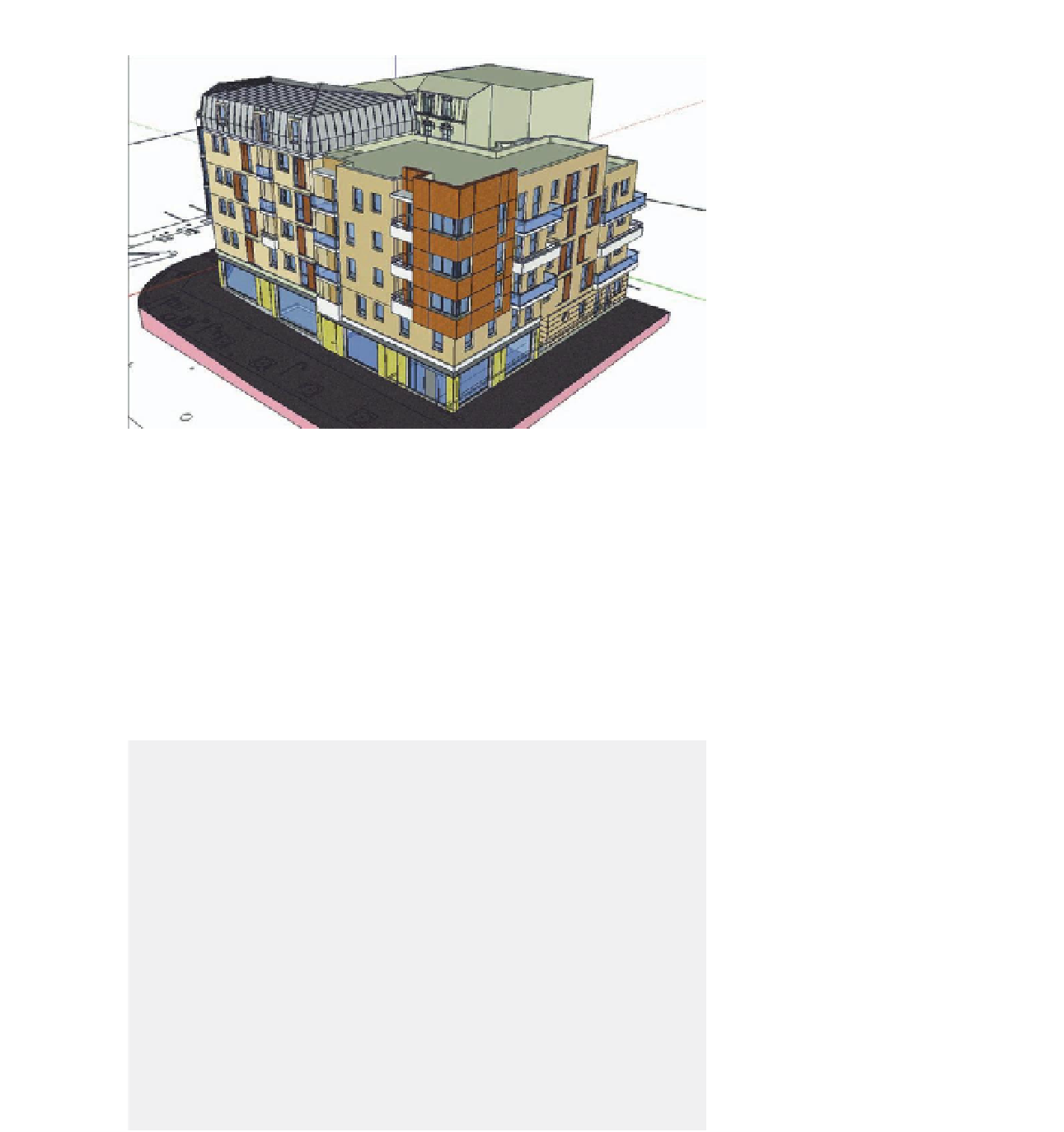
Search WWH ::

Custom Search