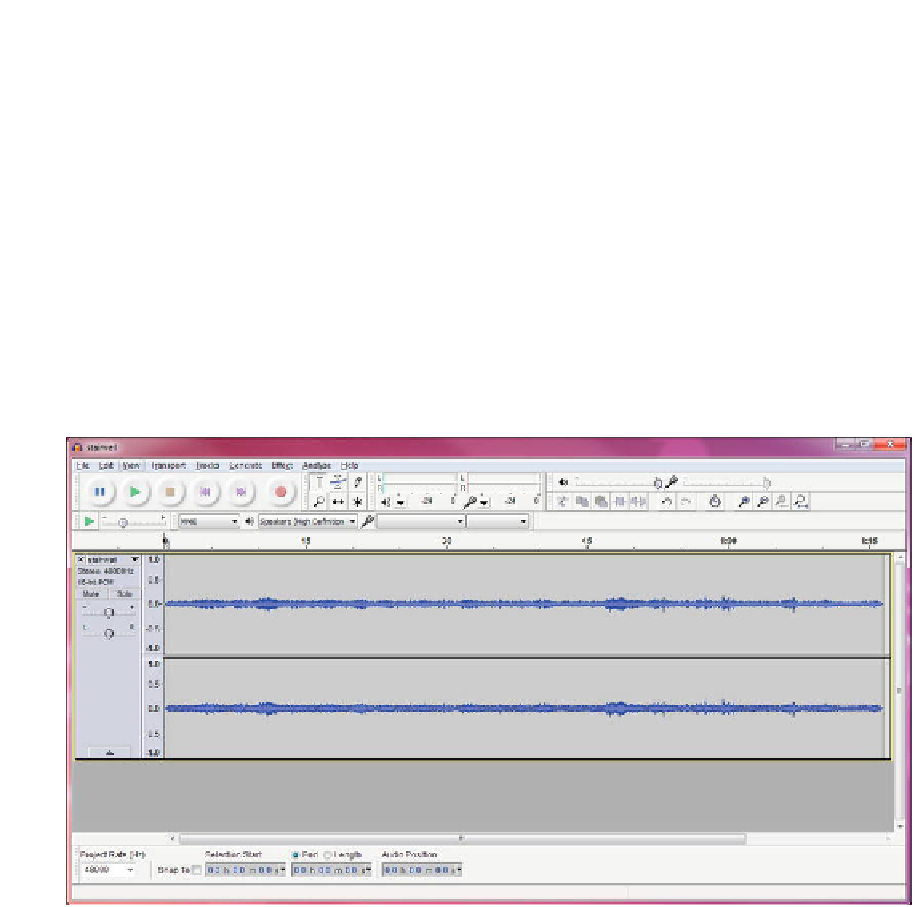Information Technology Reference
In-Depth Information
the Ogg format that it will not only work on Android devices but it will also work on a
slew of other devices and browsers out there on the market today.
While Ogg is a lossy compression format like MP3 and AAC, the framework behind Ogg
can be found in several lossless audio formats out on the market, like OggPCM and
FLAC. With Ogg, you can have it your way: tiny files or huge lossless files. The sky's the
limit.
Using the Audacity Audio Editor
One of my favorite pieces of open source audio software is Audacity
import a wide variety of audio from many different formats. Using Audacity, you can
easy splice audio together, cut audio files, record live audio, change pitch and speed of
audio files, add noise to audio tracks, reduce the levels of audio tracks that are too high,
and a lot of other really cool and useful features (see Figure 11-2).
Figure 11-2.
Audacity 1.3 Beta editing a creative commons audio file
Whenever I am working with audio from a client and I am presented with a large
512MB-1024MB WAV audio file, Audacity is always my first choice for trimming out
sections of that audio file that I do not need or converting that audio file to a much
smaller and more manageable format.
Since this topic is only intended to cover the beginner's aspects of designing for
Android mobile devices, I will not go into too much depth about all the features that you
can tap into with Audacity. Instead, I'll cover some of the basics such as exporting one
audio format to another.