Java Reference
In-Depth Information
Figure 21. PhysicalEnvironment object and methods
public PhysicalEnvironment ()
// Construct a PhysicalEnvironment object with the following default parameters:
// Sensor count = 3
// Sensors = null
// headIndex = 0
// rightHandIndex = 1
// leftHandIndex = 2
// dominantHandIndex = 1
// nonDominantHandIndex = 2
// trackingAvailable = false
// audioDevice = null
// inputDeviceList = empty
// coexistenceToTrackerBase = identity
// coexistenceCenterInPworldPolicy = View.NOMINAL_SCREEN
public boolean getTrackingAvaible ()
// Get status indicating if tracking mode is available
public AudioDevice getAudioDevice ()
public void setAudioDevice(AudioDevice device)
// Get and set the device through which audio rendering can be performed
public void addInputDevice(InputDevice device)
public InputDevice removeInputDevice (InputDevice device)
// Add and remove input device to and from the list of input device
public Sensor getSensor (int index)
public void setSensor(int index, Sensor sensor)
// Get and set sensor corresponding to an allocated index in the sensor list
public int getCoexistenceCenterInPworldPolicy ()
public void setCoexistenceCenterInPworldPolicy (int policy)
// get and set physical coexistence policy. This is on how the eye point will be placed.
// Options are View.NOMINAL_HEAD, View.NOMINAL_FEET, and View.NOMINAL_SCREEN
public double getNominalEyeOffsetFromNominalScreen ()
public void setNominalEyeOffsetFromNominalScreen(double offset)
// Get and set distance between center eye and center of display screen
example applIcatIons
We will now outline two examples on the creation of a portal and video wall viewing system
to illustrate how multiple views can be used in typical applications.
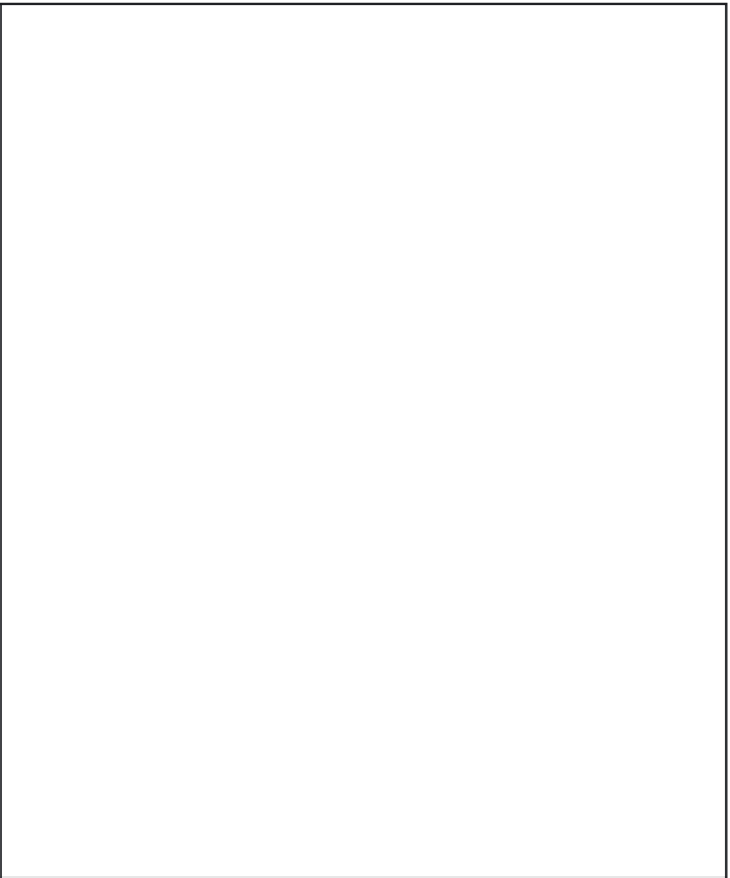
Search WWH ::

Custom Search