Graphics Reference
In-Depth Information
Fig. 2.15
Vertex coordinates
After a vertex has been described in your fi le, attributes may be attached to it and
it may be animated, but it cannot be rendered. This is because vertices do not have
any light refl ective surfaces.
2.4.1.2
Edges
Edges are connections between vertex pairs. They never connect more or less than
two vertices. In a complex polygonal object, also called a
mesh
, there are many edge
connection possibilities between the vertices in the mesh. If the connections are not
defi ned correctly, the structure of the model will be badly corrupted. For example,
if two vertices in a character mesh are meant to represent the extreme ends of the
start and end of the nose, but the edge connects the fi rst vertex to another vertex
located in the foot of the character instead of to the end of the nose, the polygon
drawn between these edges will not represent the bridge of the nose (see Sect.
9.3.13
for an example).
Edges are a way to visualize what is called
vertex order
. Vertex order tells the
software which vertex comes next as it connects them to make a fi nal mesh (Fig.
2.16
).
2.4.1.3
Faces
Vertices and edges are not renderable, but faces are. This is because faces occupy
space, as opposed to identifying locations in space, as vertices and edges do. They
have
dimension
, and thus have
surface
area
. This gives light something to bounce
off of, and allows them to be made visible to the camera. For the light to bounce off
of a face correctly, the orientation of the face must be known. Otherwise, the renderer
won't know if the face should have a strong highlight, no highlight, or if it is in
shadow. The way this is done is by adding a
vector
to each face.
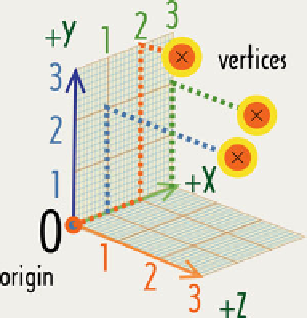
Search WWH ::

Custom Search