Graphics Reference
In-Depth Information
Table 2.4
Draw modes
Mode
Result
Wireframe
All geometry is drawn as lines connecting vertices
Backface culling
Backwards-facing polygons are culled. All others are drawn
Hidden line
Similar to backface culling, but also occludes view of overlapped
elements, such as grid
Shaded
Rendered with an ambient light
Shaded with wireframe
Same as shaded, with lines drawn along all edges
Ghost/X-ray
Semi-transparent view of shaded geometry
Textured
Assigned textures rendered in shaded mode
Scene lights
Instead of using default light, scene lights are used
Textured and scene lights
Assigned texture maps and scene lights are rendered
Table 2.5
Vertex notation
Line number
Vertex label
Vertex number
X-axis
Y-axis
Z-axis
First
V
1
1
2
3
Second
V
2
2
2
1
Third
V
3
3
2
2
2.4.1
Components
2.4.1.1
Vertex
A vertex is a single coordinate, or a point, in world space. It has no dimension and
very few properties by itself. To fi nd the location of a vertex, you simply need to
know how far from the global origin it is in each of the three major axes. This is just
like plotting a point in Math class, with the addition of an extra dimension to work
with, the Z-axis. There are different ways of describing vertices, but the following
table (Table
2.5
) gives an idea how it is done. The vertices described in the table
correspond to the position of vertices in Fig.
2.15
.
The letter “V” is placed at the beginning of each line to identify the coordinate as
a vertex. Following the “V” are three numbers. These are the individual axis coor-
dinates. The space between numbers is a separator between each axis coordinate.
The horizontal order of the numbers corresponds to the order of the three global
axes: X, Y, and Z. The vertical order of the lines is the same as the vertex numbers
assigned to each set of coordinates.
The same vertices would be written something like this in an ASCII (text) fi le:
V1 2 3
V2 2 1
V3 2 2










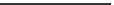

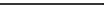
Search WWH ::

Custom Search