Graphics Reference
In-Depth Information
Fig. 6.6
Four tools that delete points: (
1
) delete, (
2
) collapse, (
3
) cut, (
4
) bevel
6.3.3.1
Delete
A true “delete” command will only delete the selected vertex or vertices without
affecting surrounding vertices or edges. Some will delete the vertex and all con-
nected edges, some will only delete the vertex if it is isolated. Some applications
have a “delete” command that works like a “collapse” function (described below).
These are different tools, so be careful that you know which one you are using.
6.3.3.2
Collapse
The collapse function deletes the selected component/components, and fi lls the
resulting space by averaging the position of nearby vertices. The effect is of a heavy
weight dropped on the apex of a tent. It pulls everything towards the weight. This
tool is helpful when derezing an object, but if you don't want neighboring structures
to be affected, use
delete
instead.
6.3.3.3
Weld/Merge
Unlike other commands, this one has several different names from application to
application, but they all do the same thing: it checks for the selected component type
within a certain radius of the selection and then averages the distance between any-
thing found in that radius with the selected component and collapses the elements
together. This is a good way to eliminate nearly invisible vertices and faces that are
so close together you'd never fi nd them without this command.
6.3.4
Booleans
A
Boolean
operation
is when two or more objects are evaluated for intersection, and
then a new polyset is created based on the intersection (Fig.
6.7
). This can result in
adding or deleting vertices from a model, and is sometimes the best way to create
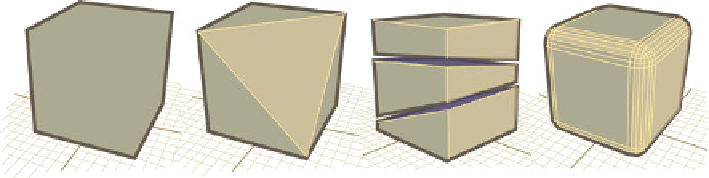
Search WWH ::

Custom Search