Graphics Reference
In-Depth Information
Fig. 6.7
Three types of Boolean operation: (
1
) subtract fi rst selected, (
2
) intersect, (
3
) subtract
second selected
shapes that would be very time consuming to generate otherwise. Here are the types
of Boolean operation available:
6.3.4.1
Intersection
Deletes everything but the portion of the two models shared within the intersection
boundary .
6.3.4.2
Union
Deletes only the common area defi ned by the intersection boundary, and welds all
vertices along this boundary, and then creates a single polyset from the original objects.
6.3.4.3
Subtraction
Subtraction removes the intersection of one object from another. Make sure you
understand how your application defi nes which is subtracted from which or you will
have unexpected results. Normally, it is based on the order of selection. If it doesn't
work the fi rst time, select your object in the opposite order and try again.
Booleans, while very useful in many ways, can have unexpected results that cor-
rupt geometry. This has been getting better as the technology is improved, but these
operations are still prone to error. One thing that a Boolean operation will do is cut
straight through your source objects to determine the intersection boundary.
Depending on the level of detail at the cut, the boundary may be represented by an
undesirably large number of vertices. Another common problem is that the opera-
tion will result in fl oating geometry being made into a part of the polyset. Sometimes
these faces are so small that you won't notice them, but they can cause render errors.
To avoid this problem, check to make sure that your intersecting objects don't inter-
sect in such a way that you get the effect of biting all the way through the middle of
a carrot, leaving both ends free.
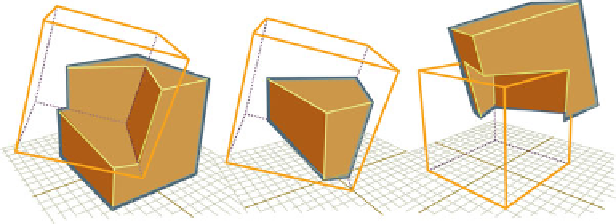
Search WWH ::

Custom Search