Database Reference
In-Depth Information
Figure 7-31
.
Package validation error
The validation is accurate. Now what? There's a clue in the error, near the very top.
This is a Package Validation Error. To address this, click on the fsys Copy Working
File File System task and press the F4 key to display Properties. In the Execution group
of properties, at the top of the list, you will find the
DelayValidation
property.
This property's default setting is
False
and that makes sense. There is a lot of design-
time validation in SSIS and it is mostly a good thing. Change this property value to
True
. Change
DelayValidation
to
True
for the fsys Rename File and fsys
Move File File System tasks as well.
Now, try executing the
ArchiveFile.dtsx
SSIS package. My results are
shown in
Figure 7-32
.
Figure 7-32
.
Successful execution of the ArchiveFile.dtsx SSIS package
Summary
In this chapter, we examined a common pattern for loading a basic flat source file into
SQL Server, a pattern for loading variable-length rows, patterns for creating and con-
suming flat file header and footer rows, and an extremely useful SSIS design pattern
for archiving flat files.
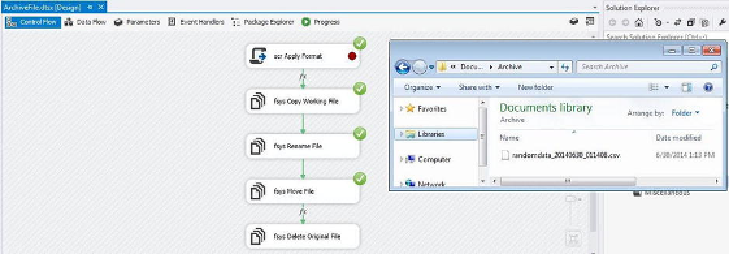
Search WWH ::

Custom Search