Database Reference
In-Depth Information
task to fire, the fsys Move File File System task must succeed and the
$Pack-
age::CopyOnly
package parameter must be
False
. This makes sense, if you only
want to copy the file to the archive directory; you don't want to delete the original.
In many versions of this design pattern, I also “variable-ize” the
Over-
writeDestination
properties of the various File System tasks, managing these
values on the Expressions pages by setting the
OverwriteDestinationFile
dy-
namic property expressions with Boolean package parameters. I do this because some
enterprises have requirements regarding keeping or discarding data files regardless of
whether they are temporary or not.
Your File System tasks may be marked with error indicators (red circles containing
white Xs). Hovering over a task so marked will display the error. For example, in
Fig-
ure 7-30
the error: “Variable 'WorkingCopyFileName' is used as a source or destina-
tion and is empty.”
Figure 7-30
.
The WorkingCopyFileName Variable is empty
At issue is the content of the
WorkingCopyFileName
variable. The error is cor-
rect; the variable value is currently empty. However, since I wrote the code, I know
that, in section 4d of the code listing, the script will populate the content of an internal
string variable named
sWorkingCopyFile
. In section 4g of the code, the content of
this internal variable will be assigned to the value of the SSIS package variable named
WorkingCopyFileName
. I know that, but the SSIS Package does not. It is doing its
best to inform me of this issue. In fact, I cannot execute the package in its current state
without raising an error message, as shown in
Figure 7-31
.
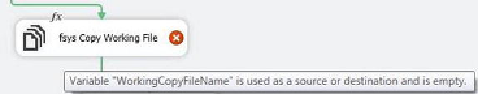
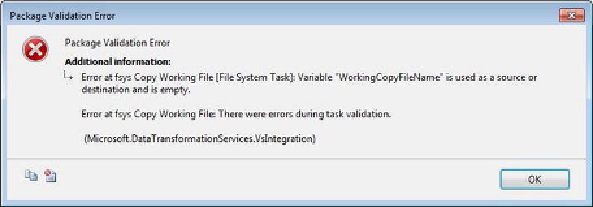
Search WWH ::

Custom Search