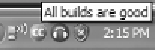Information Technology Reference
In-Depth Information
FIGURE 9-6
CCTray build status message from Windows taskbar
taskbar icon and the latest build status (which appears in hover text).
The CCTray installation, provided in the CruiseControl.NET installa-
tion, is simple to set up and configure using a Windows installer.
This is useful because team members can simply look in their
Windows taskbar to determine the build status. Consider the following
when thinking about implementing a message from the Windows task-
bar as a feedback mechanism.
Requires:
Windows operating system and CruiseControl.NET
or CruiseControl.
Advantages:
Real-time, unobtrusive feedback.
Disadvantages:
This is only available for Windows systems.
Sounds
Sound is another item that can add a bit of fun to the workplace, and
it's useful if you're within earshot. When considering implementing
sound as a feedback mechanism, bear in mind the following:
Requires:
A sound card and speakers.
Advantages:
It's able to reach many people at the same time and
makes the process fun.
Disadvantages:
Typically, the sound only plays once. You must
be nearby to hear the sound. If you are wearing headphones (that
aren't connected to the computer from which the sound is
played), you may not hear it. People who have difficulty hearing
may not be aware of it.
I enjoy using different sounds based on the build status. This can
be integrated into other CFDs as well, such as the Windows system
tray or e-mail. I've used e-mail rules to play a certain sound depending
on the subject of the e-mail. For example, when a build fails, it plays a