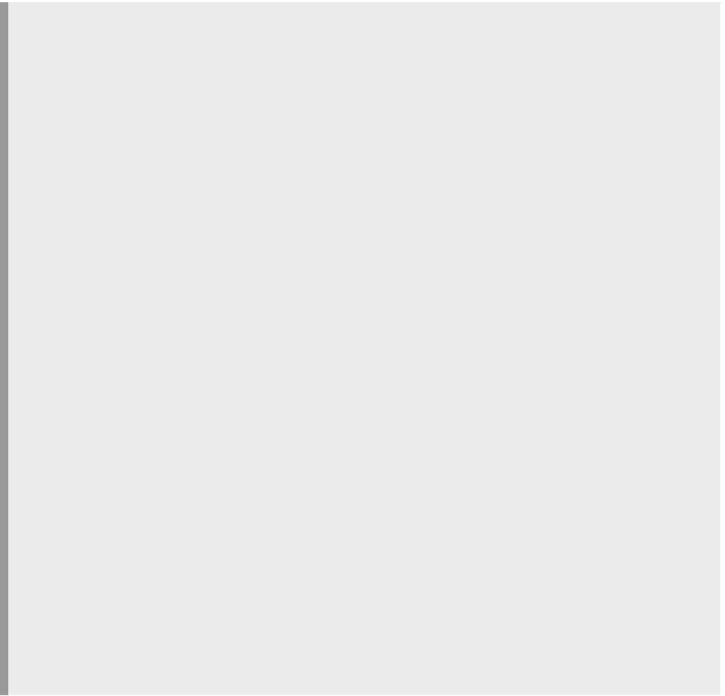Java Reference
In-Depth Information
Imagine that user names
bob
,
ted
,
carol
, and
alice
are part of
carl
and
michael
's Web development team and each has an account on
the box on which we intend to install JBoss.
So, we create a group entry in the
/etc/group
file:
local:x:100:carl,michael,bob,carol,ted,alice
If Bob later leaves to join the custodial staff, simply remove his name
from the group and he loses his access.
TIP
The user's default group is specified in the
/etc/passwd
file. Here's a sample:
mschwarz:x:500:500:Michael Schwarz:/home/mschwarz:/bin/bash
The fields of this are:
username:passwd:uid:gid:userinfo:homedir:loginprog
where:
•
username
is the login name of the user.
•
passwd
is the user's encrypted password. Or rather it used to be. Now,
this is usually
x
and the encrypted password is stored in the
/etc/shadow
file. This is because
/etc/passwd
must be world-
readable. The shadow file is not. This prevents someone reading the
encrypted passwords to do an offline dictionary attack.
•
uid
is the numeric user ID associated with this username.
•
gid
is the numeric group ID of this user's default group. Look for this
number in
/etc/group
to find the name of the default group.
•
userinfo
is additional information about this user. Sometimes called the
gecos
field for obscure historical reasons,
5
this field usually stores the
user's real name and possibly other information like office location and
phone number.
•
homedir
is the user's home directory.
•
loginprog
is the name of the program that will be executed when the
user logs in. This is usually a shell, but it may be any program.
5. See
http://www.hyperdictionary.com/dictionary/GCOS
if you are dying to
know why.