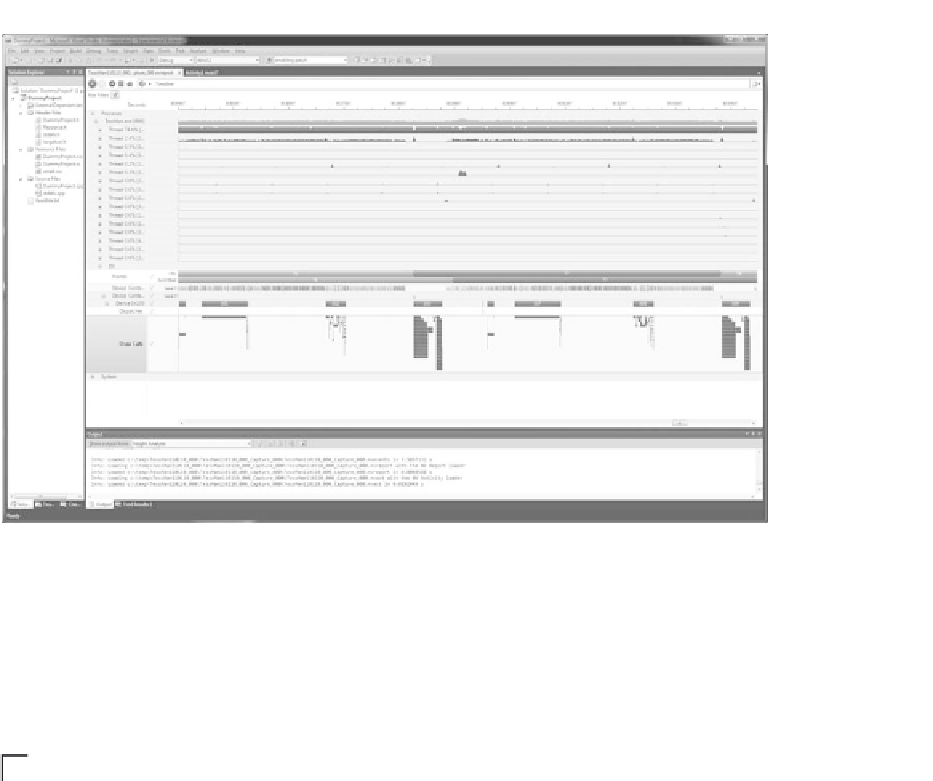Game Development Reference
In-Depth Information
Figure 21.13.
Tracing GPU workloads.
Custom markers can be used to annotate one-time instantaneous events, whether
they are from gameplay, simulation, or rendering code. For instance, emitting a
nvtx marker each time a character dies can give context to other performance data
on the Timeline:
nvtxMark("Character terminated");
Custom ranges can be used to annotate time intervals on the Timeline with
an arbitrary string. This can be done either for simple labeling purposes (Cloth
Simulation #1) but can additionally be used to compare timing of a range across
many frames. Consistent use of custom ranges allow for the fast visual inspection
of the major time sinks for a frame or a set of frames: You can even nest ranges to
delineate subsections of the running code.
nvtxRangePushA("Calculating Physics");
nvtxRangePop();